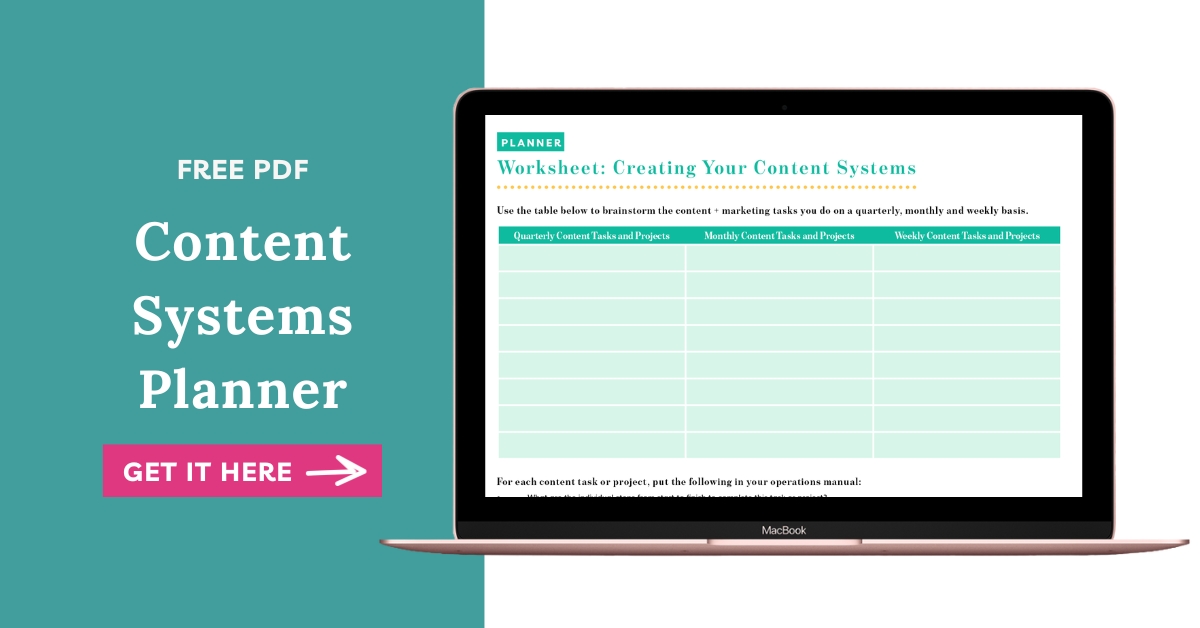
Sign up to get instant access to the Content Systems Planner!
Want more profitable + strategic content? Grab my free content planner!


I’m Hailey – content strategist and founder here at Your Content Empire where we help you create more profitable, purposeful and productive content — and hopefully enjoy yourself more while doing it too. Learn more about me here >>
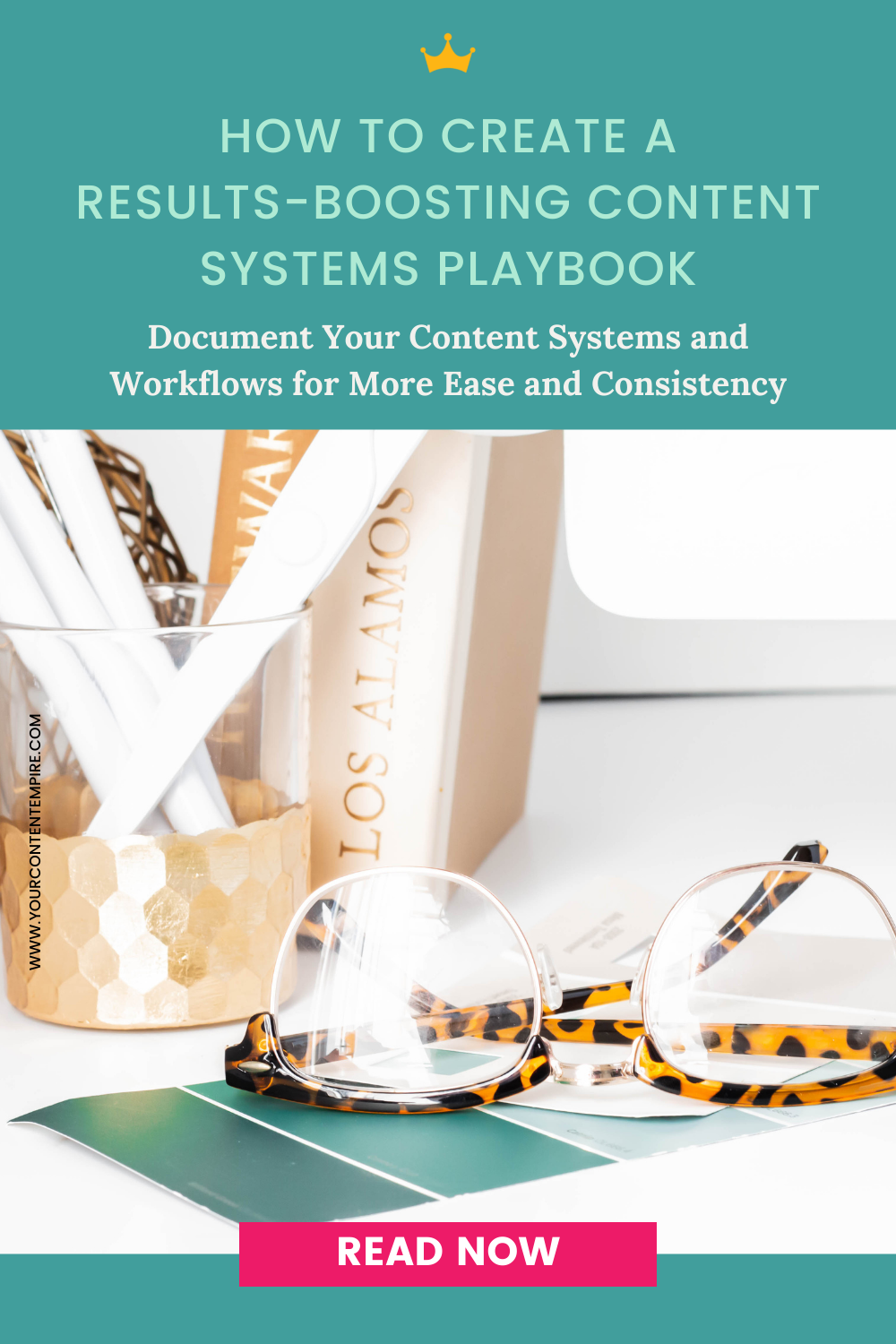
Your content operations manual is where you store all of your system information – workflows, team roles, links to templates and tools.
I’m always worried about growing too fast – that without the proper foundation to support my business everything will crumble. While that’s probably an exaggeration, I still don’t like just winging things over a long period of time. I can do it for a little while but it’s not sustainable long time.
In comes systems (and my operations manual) to rescue the day!
So for the first quarter of 2017, my main focus is to build out my operations manual with Kathryn Brown of Creating Your Plan. While we’re doing my entire business, we started with my Content + Marketing systems and I can’t wait to share it with you and give you some step-by-step instructions on how to create your own!
Even if you work alone, this one tool will help prepare you to grow your business.
What content and marketing tasks do you complete on a regular basis?
Break it down by frequency. What tasks do you do on a daily, weekly, biweekly, monthly, quarterly basis?
Example:
Weekly: Publish a blog post, send a newsletter, schedule social media, curate sources to share, fill up Tailwind queue
Monthly: Website maintenance, analytics measurements
For each of these, what exact steps do you take?
Practice going through the task and document each of your steps.
Also think about how does each of these steps – is it just you or do you have a team member who also helps out. Build workflows for each person.
Even if it’s just you doing your content and marketing, you’ll be thankful you’ve completed this step because it will make eventually outsourcing so much easier and you’ll be able to find opportunities to streamline and create templates that’ll save you major time.
When you’re finished, you should have a full list of the regular content and marketing projects and tasks you do regularly.
For inspiration on what to add to yours, click below:
Are there categories for your tasks?
For example design, photography, writing, video editing, scheduling, etc.
By grouping your tasks together by category, you’ll be better able to identify opportunities to batch and save time.
For example, after I’ve created my content operations manual – I’ll now batch each stage of my blog writing (usually in groups of 4 posts at a time)
After you’ve categorized each task you do for content and marketing, what can you bundle together? This will help you save time because you won’t have to set up your tools and programs multiple times and can stay in one mode instead of stopping and starting a bunch of times.
Then rewrite your documentation from phase 2 to reflect these new bundles and create checklists (right in your operations manual and in a tool like Asana or Trello).
The final thing you can add to your operations manual is videos of you going through each task. I have videos for creating images, formatting and scheduling blog posts, creating content upgrades, sending newsletter, and others. This makes it really easy to hire and train new people without having to spend the time doing it yourself and you can make sure that your team members do everything the way you would if you had time to do it!
What templates can you create that’ll save you time?
Another way to save time is to create templates that you can easily create copies and update with the new information instead of recreating from scratch every time.
Look over your content and marketing processes for templates you can create.
Some of mine include:
There are lots of options of where to put your operations manual. For example: a word doc in Dropbox or Google Docs, or a tool like SweetProcess.
But my favourite is to create a Google Site because …
Tip: Don’t store sensitive passwords and information in your Google site. Even though it’s supposed to be secure, you never know! Use something like Lastpass (total lifesaver!)
Your operations manual is only valuable if you use it.
Here are some tips:
Okay – now take the first step in creating your own by downloading the Content Systems Planner (and the Content + Marketing task idea list).
Struggling to make progress on your content projects? We’re not talking about your ongoing content calendar (although that can be a hurdle too) but those one-time, creatively-taxing content projects that have require lots of copy and content. Things like: Sales...
Want to know the #1 reason why most people fail at content marketing? It's not what you think. It's not about lacking creativity, having writers block, or even being too busy... It's about being stuck in your own head. I'm going to show you a ridiculously simple...
I recently had the opportunity to do a massive audit of my content while I was preparing the new website and rebranding every single blog post and freebie I’ve ever published. And while it was a TON of work, it was such a nostalgic trip down memory lane, and I ended...