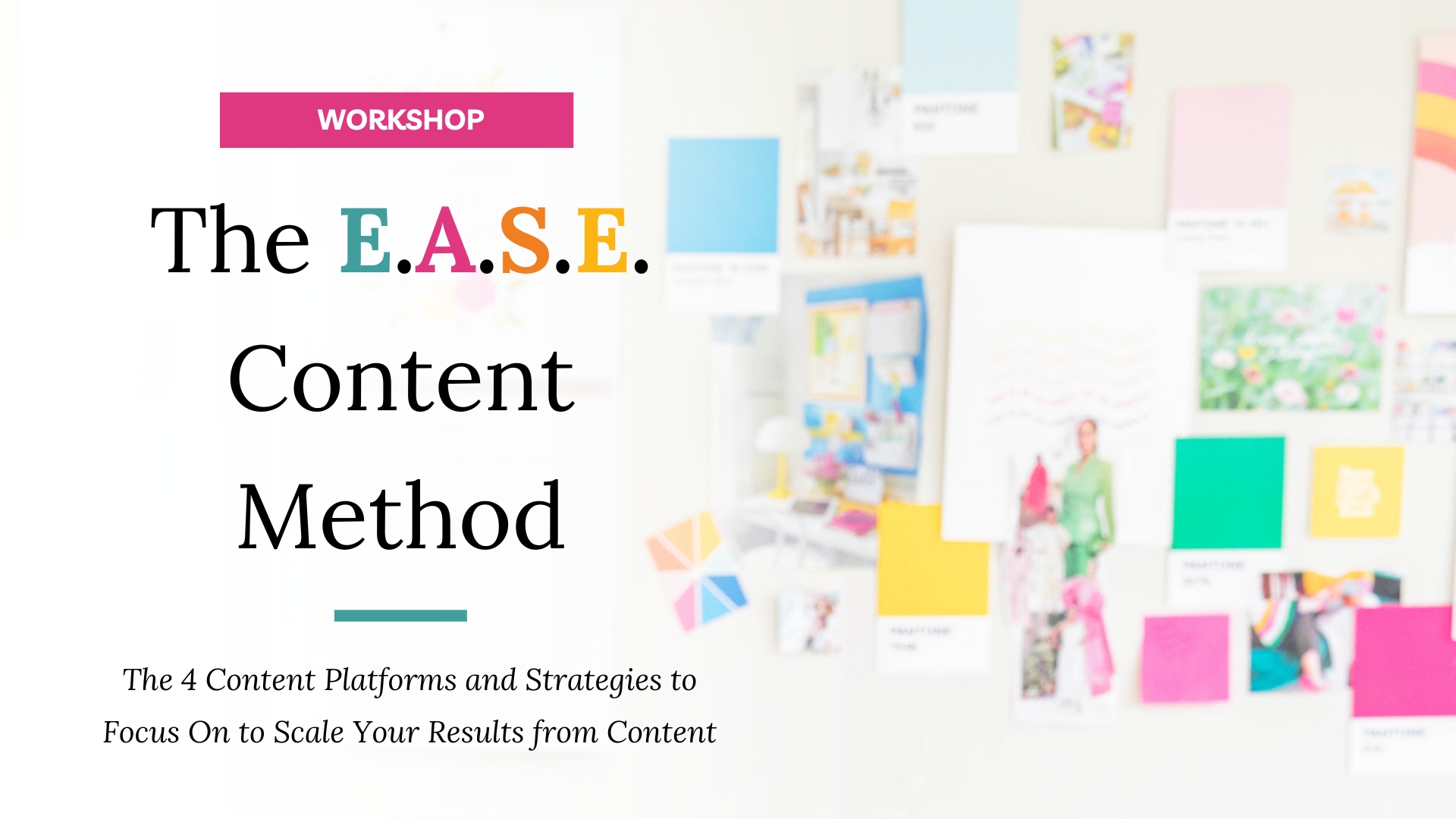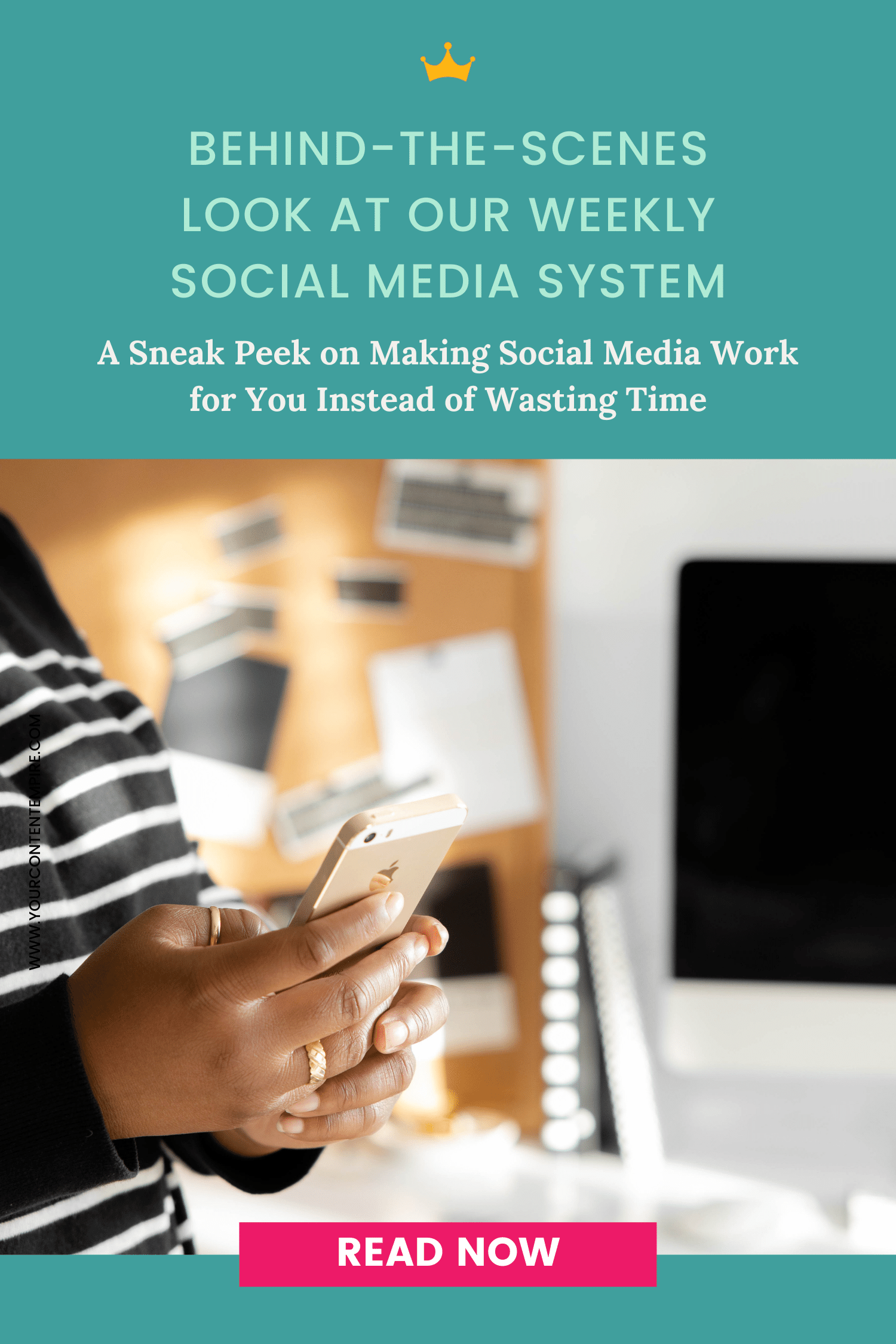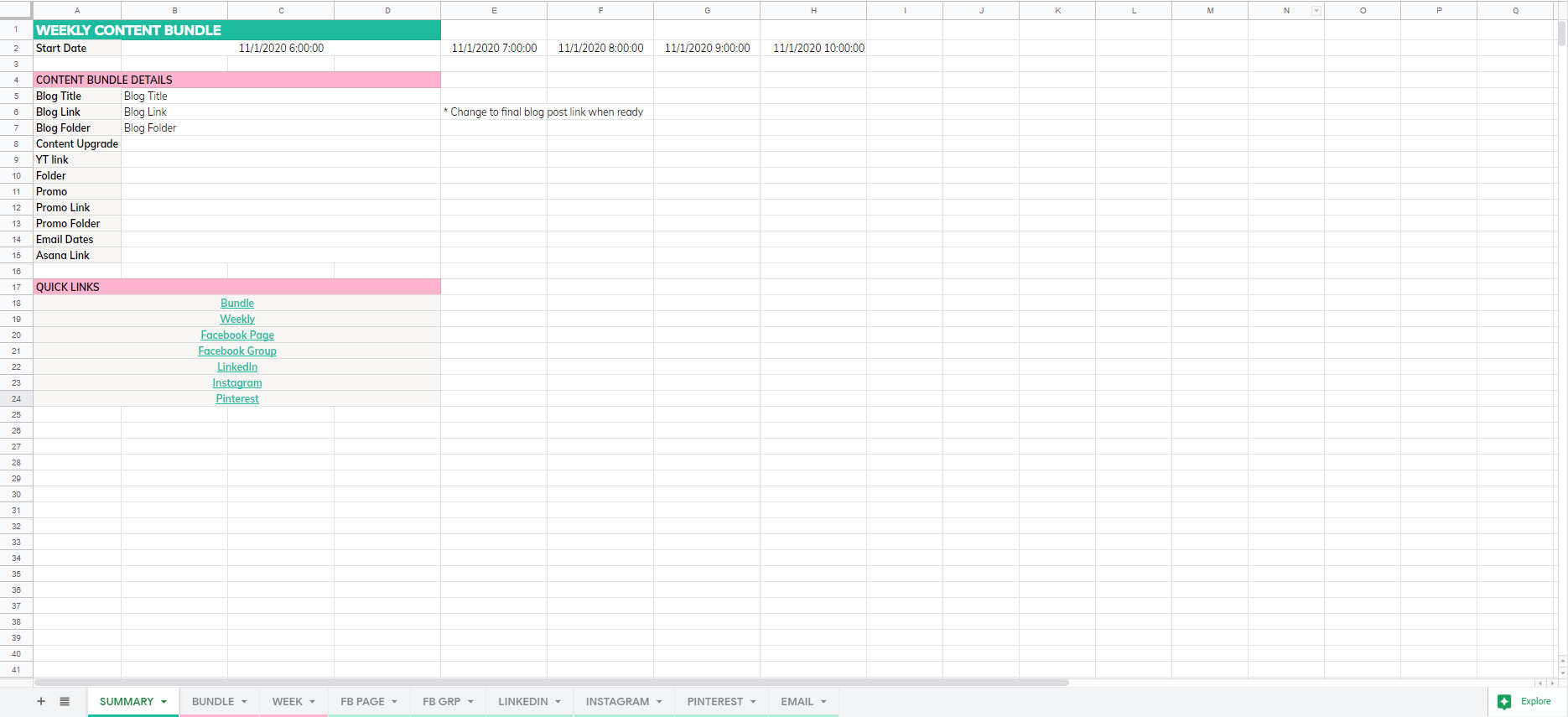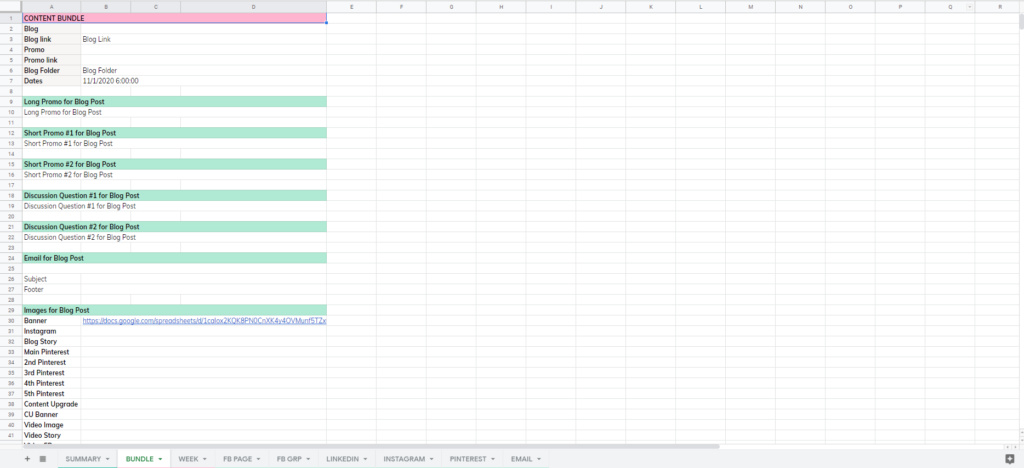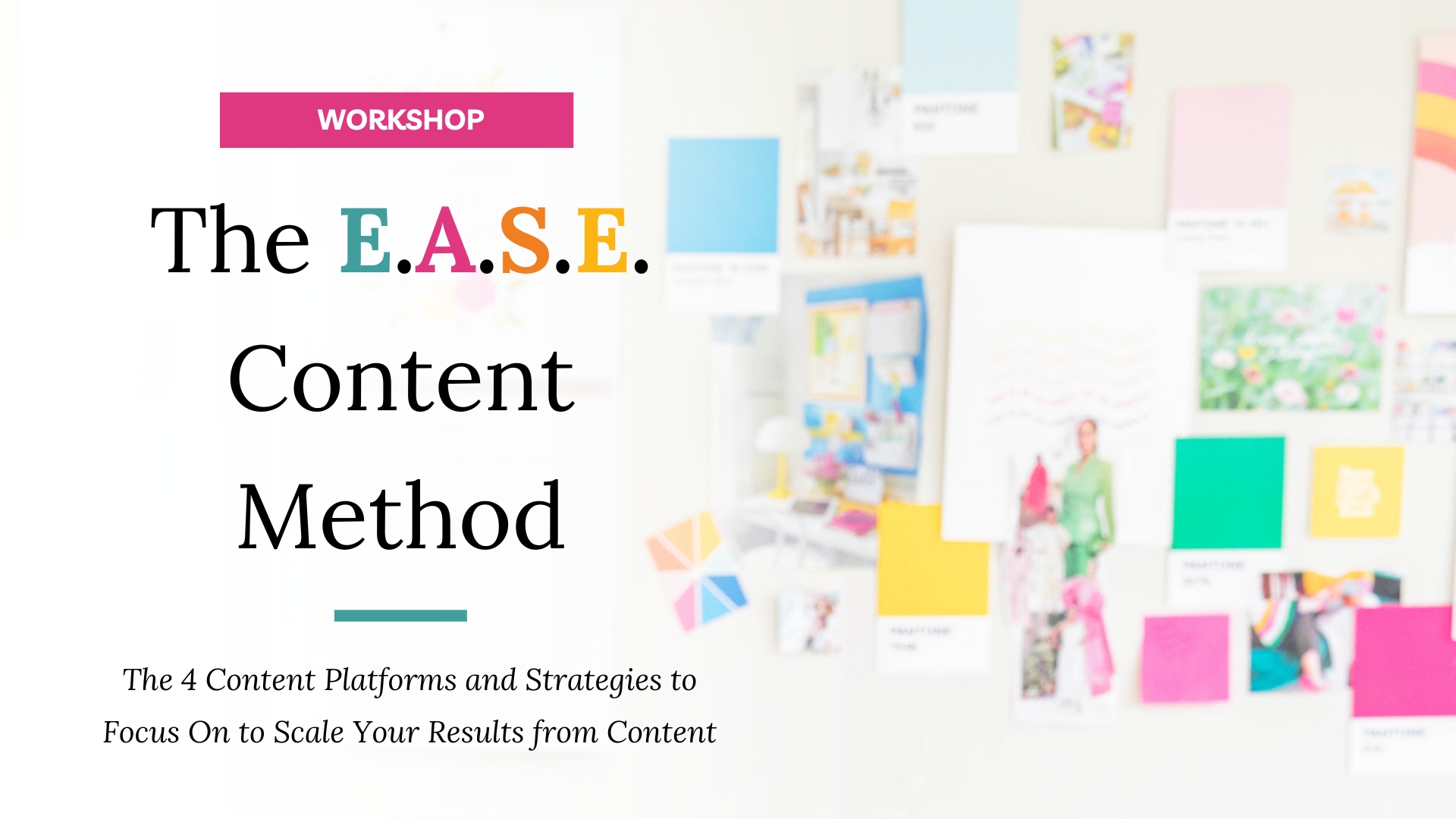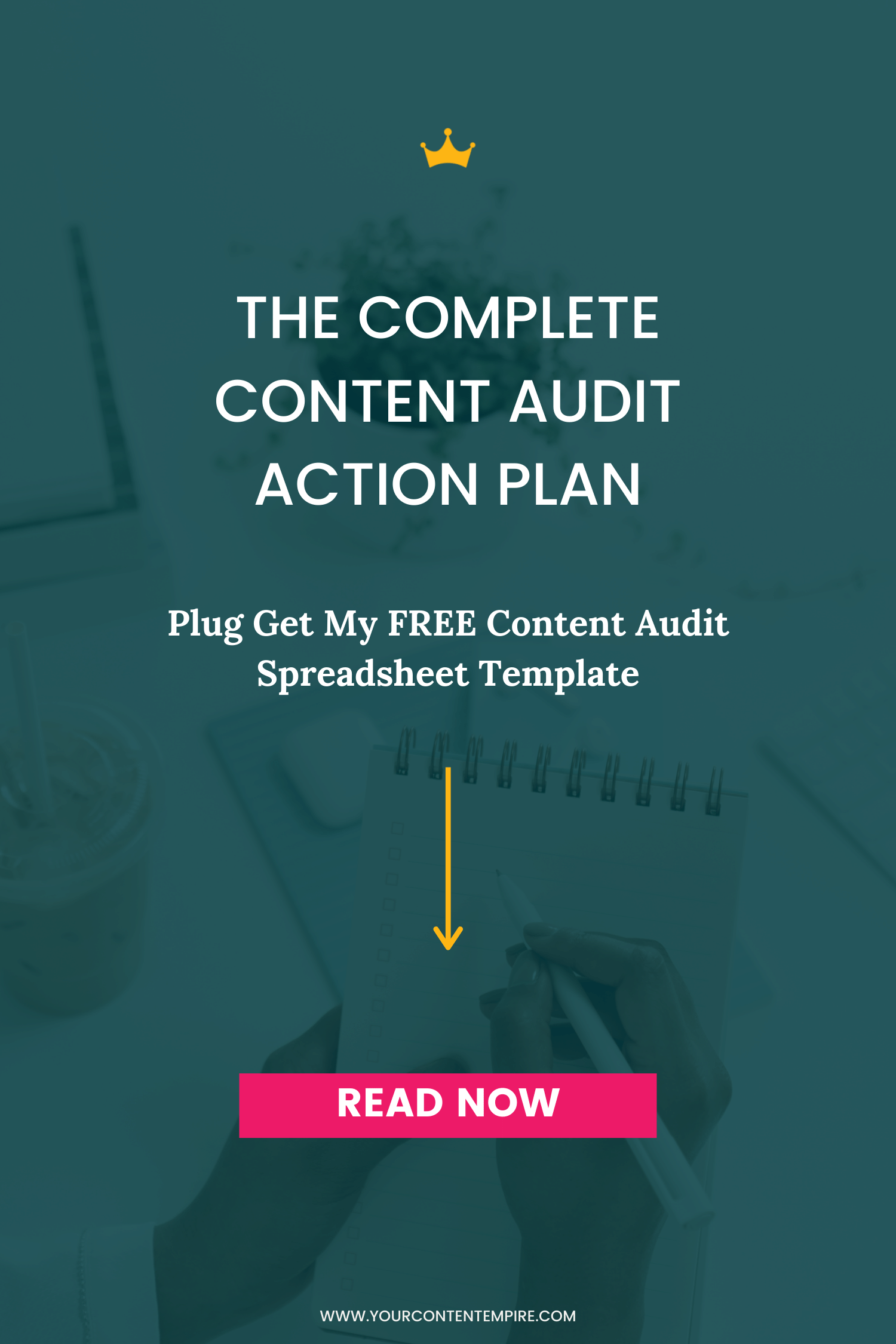Is your content overwhelming you? Do you find it hard to keep track of what’s taking place on all your social media platforms? I have a solution for you! My Weekly Content Bundle System is a game-changer, bringing you a lot of clarity and a lot less stress when it comes to maintaining your content.
But what is a content bundle?
A content bundle is a package of content that you publish on the same interval. So instead of looking at each piece of content individually, or even by each channel, you start to bundle these pieces together based on if it’s a weekly, monthly, or quarterly thing.
In this blog post, I’m going to focus on the weekly content bundle, which we’ll centre around a core piece of content.
Your core piece of content can be a blog, video, podcast, or multiple versions of the three. In my case, I do both a written blog and a video version of that same blog, and then everything else in my weekly content bundle is centred around those two pieces of content.

This blog post will show you a behind-the-scenes look at:
1) How my weekly content bundle works
2) How I systemize and streamline the scheduling of it
If you’re ready to make your content more organized so that you ACTUALLY have the space to be more creative, the Weekly Content Bundle System is for you!
The Strategy for Building Your Weekly Content Bundle
When it comes to creating your weekly content bundle, there are a few steps in defining the strategy.
Decision #1: Your content bundle strategy shining stars
This is that core piece of content that you’re publishing on a regular basis. You can share it on a weekly or bi-weekly basis, and in my case, it’s a blog and blog video, as well as one weekly promo.
What’s a promo? A promo can be a podcast episode, a collaboration, an evergreen product, or a freebie. Really anything!
Decision #2: Your social media platforms
What are the content channels and platforms you’re going to show up on regularly?
Instagram?
Pinterest?
LinkedIn?
Facebook?
Twitter?
Tik Tok?
Whatever you choose, remember you don’t have to do all of them. You’re going to get much further faster if you narrow your focus on just the ones where your ideal clients are.
Decision #3: Your accessory content
These are any extra posts that you make a regular part of your schedule.
For example: they might be behind-the-scenes or discussion questions or motivational quotes or testimonials.
What makes sense for you?
You’ll also need to determine how many of them you want to include.
For my strategy, I do three discussion questions, a behind the scenes post, and then something more off-the-cuff that touches on a recent reflection or something I’m working on that I want to share.
Decision #4: Your regular calendar slots for each platform
Don’t worry yet on what specifically each post is going to be, but rather focus on an overall theme.
Let’s use Instagram as an example; I would layout Monday, Tuesday, Wednesday, Thursday, Friday, Saturday, Sunday. Then for each of those days, I would determine the theme of the post. So on Monday it's going to be my blog post, on Tuesday it’ll be a behind-the-scenes thing, maybe on Thursday I have my promo, and then Friday I have a discussion question or something more fun and casual.
Go through each platform this way, looking at what is going to live on your regular weekly calendar slots.
Decision #5: Break these into basic ingredients
Here is where I look at the NUMBER of messages and images. You don’t necessarily need to post something different on every single platform, which means you’re able to look at the messages you can repurpose.
For messages, I focus on having:
- One long promo for the blog post
- One short promo for the blog post
- One long promo for the weekly promo
- One short promo for the weekly promo
- Three discussion questions related to the blog post topic
- Behind-the-scenes
- Curated/reflection content
For images, I focus on:
- Blog post
- YouTube thumbnail
- Instagram feed image
- Instagram Story image
- Five Pinterest images
- Facebook banner
- Weekly Promo
- Instagram feed image
- Instagram Story image
- Five Pinterest images (depends if it’s evergreen)
- Facebook banner
You can see here that I’ve basically created an ingredients list for myself that includes all the things I need each week to get our weekly content out.
The Weekly Content Bundle Template
Now that you have the strategy for your weekly content figured out, we need to work on a way to streamline it.
What are all the pieces and how can we make the process easier?
I have a system, don’t worry! It’s a spreadsheet where you can simply add your above ingredients and have it generate a strategy for you.
The front page is where I put my summary for the weekly content bundle, like the blog post title, link, folder link and details on the weekly promo.
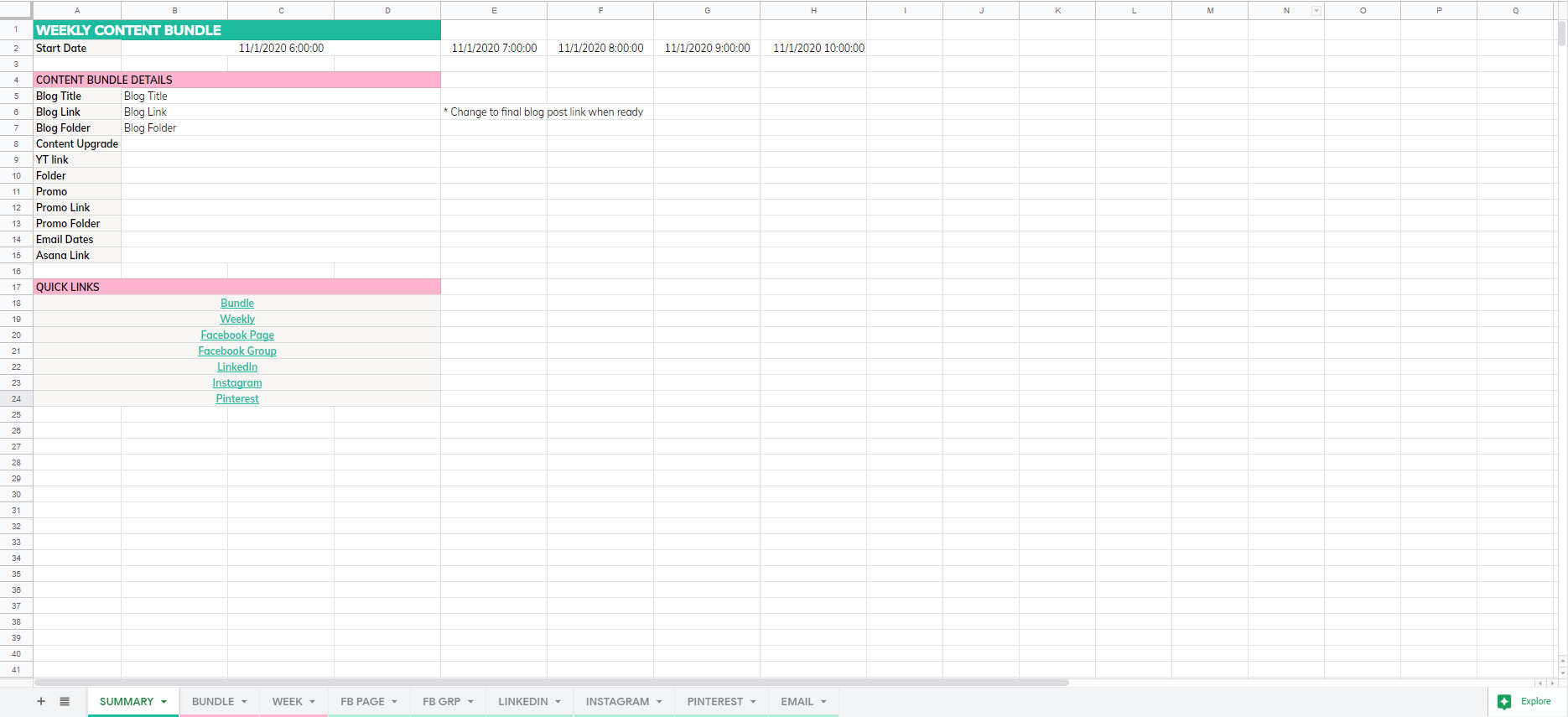
The next page then has the bundle, where I put in all those smaller pieces of content like the promo messages and links to the images.
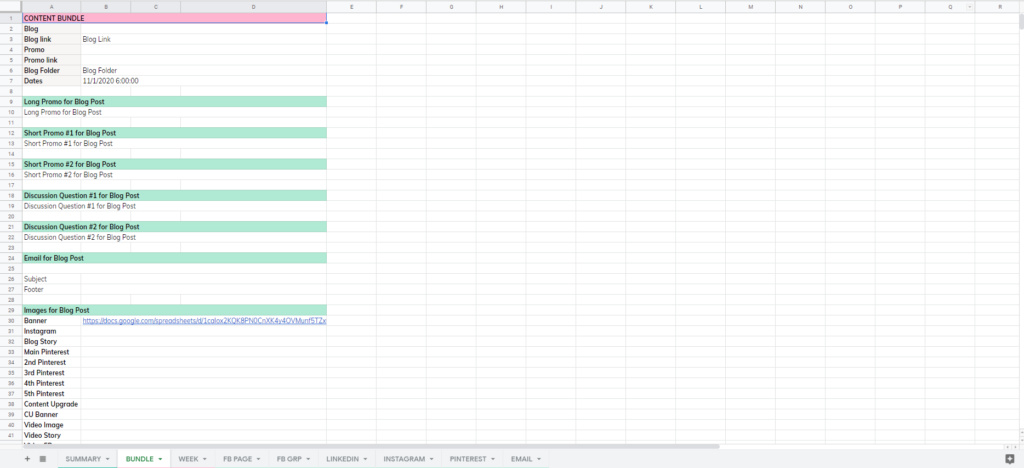
Then, using linked fields, this spreadsheet generates the weekly calendar, also generating a sheet for each platform (which makes the actual scheduling part a lot easier!).
I store this sheet as a template in Google Sheets, so I can duplicate for each new weekly bundle which makes it really simple to just plugin, review and schedule.
The Weekly Content Bundle System
On a weekly basis, here’s what I do to create the bundle spreadsheet:
- Make a copy of the spreadsheet template
- Add in my summary information on the front page
- Add in my blog post promo copy and links to images
- Add in my weekly promo copy and links to images
- Add in accessory content
- Final review
- Go to platform tabs: Export as CSV and bulk schedule in seconds using SocialPilot
- Go to Planoly: Schedule posts manually
- Go to Tailwind: Schedule pins manually
For Facebook, Twitter and LinkedIn, you won’t even need to upload an image for the main pieces of content since you can choose a featured image that it’ll default to instead.
By doing it this way, I’m able to get all of our scheduling done for the week, so I can move on and not worry about it!
I do make sure not to schedule TOO FAR in advance though, in case things change and I need to pivot my content. Recent times have certainly shown the truth in that, so I only ever schedule a week at a time. Instead, I schedule blog posts and videos monthly and then social media on the Friday before the new week.
Want to learn how to streamline your entire content system including social media?
Get instant access to my E.A.S.E. Content Strategy Workshop where you'll learn the 4 content platforms and strategies to focus on to scale your results and sales from content. Plus you'll get my exclusive EASE Content Planning Spreadsheet for FREE ↓