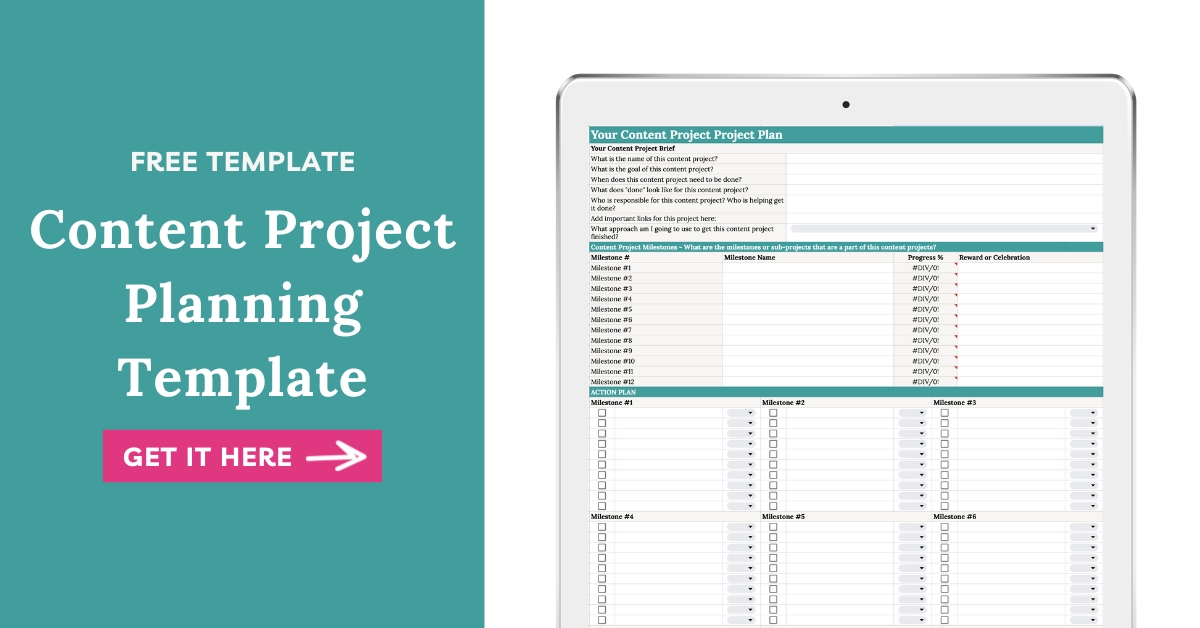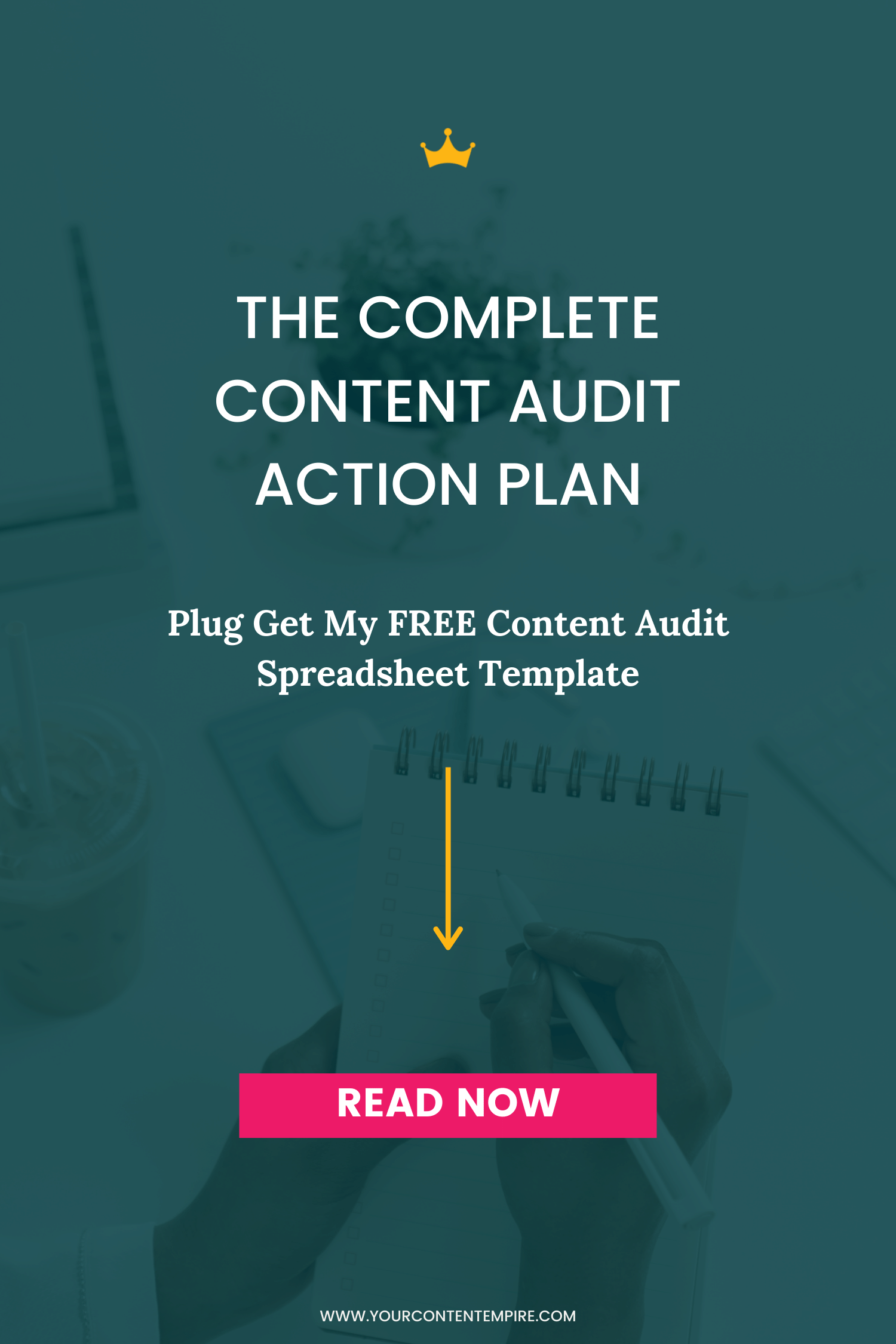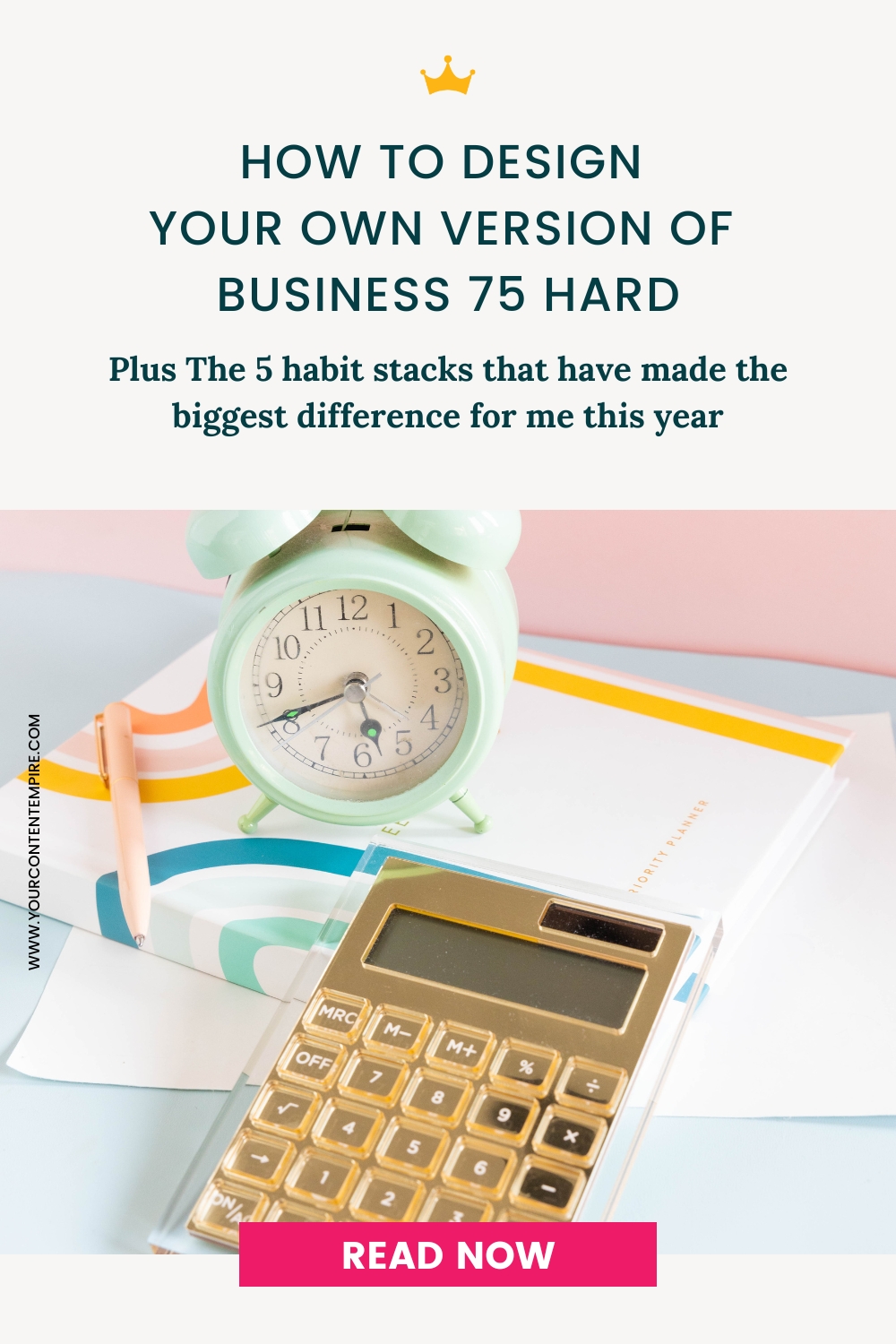Struggling to make progress on your content projects? We’re not talking about your ongoing content calendar (although that can be a hurdle too) but those one-time, creatively-taxing content projects that have require lots of copy and content. Things like: Sales funnels, launches, websites, new offers, and so on.
I’ve seen those things STAY in purgatory for years for some business owners who have the best of intentions and know these projects are important but cannot for the life of them make time to get them done.
So in this video, I’m giving my 3 biggest hacks for making FAST progress on your content projects.
Prefer to watch instead?
Want to listen on the go?
As a content coach and strategist, I work with a lot of business owners in helping them start and, more importantly, finish BIG content projects. From the strategy, to execution, to launch – there are a lot of moving parts in these projects and it’s no wonder that you might be feel overwhelmed and struggling to make headway on them on top of everything else you have to do day in and day out in your business.
In my previous video, we chatted about the 5 Content Projects that’ll make you the most money so if you’re wondering WHAT Content Projects you should make time for, that’ll have you covered.
And if you want my FREE Content Project Planner, grab the link in the description because this tool is specifically designed for breaking down and getting content projects done and actually has these 3 hacks I’m going to cover built right into it!
So with that, let’s dive in and talk about the 3 strategies and hacks for making progress FAST on your content project
Hack #1: The “In the Margins” Method
This one is my favourite because it’s the least intrusive to whatever else you’re working on. So if you’re a busy business owner with a lot of different things on your plate like client work, big deliverables or family stuff, this is the perfect way to sneak in progress on your content projects.
Here’s how it works:
Step 1: Take the content project you’re working on and break it into specific pieces of content.
Here are some examples:
- If I were launching and needed a bunch of sales emails. Each of these emails would be one piece of content.
- If I were preparing a 5 day challenge and each day included a worksheet and slides, I would maybe have each day be a specific piece of content (if I’m feeling ambitious) or I would make each worksheet and each set of daily slides a piece of content each.
- If I happen to be using this for a blog post or video script, each blog post or video script is one piece of content.
Step 2: Assign pieces of content to each workday (usually 1 per day but you could do more as you get quicker)
Step 3: For each piece of content you need to create, come up with an outline that includes 5-8 sections or questions you need to answer
Step 4: Review your to-do list for the day (or your Pomodoro list for the day) and add a 5 minute break after each one for your margin writing
Step 5: Complete the first item or Pomodoro on your to-do list and then follow that up with 5 minutes of writing. The goal is to complete 1 section per writing break.
Then by the end of the day, not only do you have your to-do list done but you also have 1 or more pieces of content written too.
You wouldn’t believe how much content I get created each week just using this margin hack.
Hack #2: The Daily Content Habit
This is another one of my go-tos (I even created an app for it) and it’s based on the motto of “create before your consume.”
For this hack, you’ll dedicate a set block of time (25 minutes or less) to writing BEFORE you tackle anything else on your to-do list. I actually like to include as the final step in my morning routine.
The key to this hack is to come up with your list of daily content habit prompts before you sit down to write so you don’t waste anytime thinking about what you’re going to write and can just get down to writing.
Here’s how it works:
Step 1: At the start of the week, come up with a list of 5 daily content projects. If you want to set yourself up even more for success, set up a doc for each one and add a simple outline at the top of 3-5 sections or questions to answer.
Step 2: At the start of your day, open up your first (or next) doc, set a Pomodoro timer for 25 minutes or less and try to answer each “question” before the timer goes off.
Step 3: At the end of the week, go through your daily docs and process your writing. What’s ready for editing? What project files should they go into? What’s the next step for completing this piece?
Here are some examples of this hack in action:
- For a webinar speaking notes: Choose the 5 sections of your website – the introduction, topic 1, topic 2, topic 3 and your sales invitation. Set up a doc for each of these with a little outline at the top. Every morning for a week, finish one of these docs. At the end of the week, go through and finalize your webinar storyboards and speaking notes so that you can start the slides.
- For a live event: Create a doc for your event messaging, your opt-in page, your welcome email, your promo messages and your invite emails. Add an outline or 5-8 questions at the top of each doc. Each day, complete one of these docs. Each one builds upon the previous so that messaging work you do on day 1, can be expanded on for day 2 and so on. At the end of the week go through your writing and finalize your copy for the event before moving into design.
Hack #3: The Content Project Sprint
This is another goodie but admittedly one that I’m not the best at all of the time for my own projects (you can blame my multi-passionate, can’t pick a lane side for that).
This one requires putting aside anywhere from 1 to 10 days (sometimes more) to focus entirely on a project. I liken this one to a little bit like the 12-Week Year’s 2 Week Sprints in the much touted book by Brian P. Moran and Michael Lennington.
Here’s how it works:
- You have a big project you need to do.
- You estimate how long it’ll take you to get done without any distractions.
- You break you task list up into 2-hour sprints and put aside as many days as you need to complete all of your 2-hour sprints with scheduled brain and movement breaks in between.
- I personally like to use a SCRUM board with columns for “To Do”, “In Progress” and “Done” to motivate myself during these sprints.
This hack works best for projects that need to be up sooner than later like a new website, a sales funnel or even a brand new offer.
Want my FREE template for planning your content projects?
if you want to grab my content project planning template that is built specifically around these 3 content project progress hacks, grab it below ↓