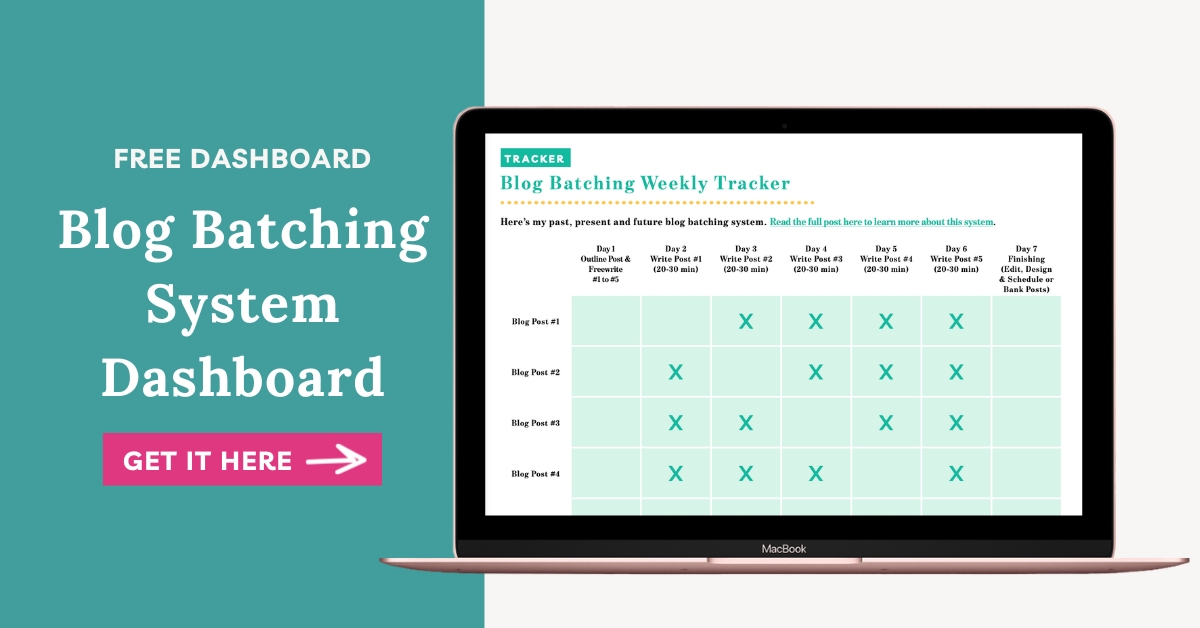
Sign up to get instant access to the Blog Batching System Dashboard!
Want more profitable + strategic content? Grab my free content planner!


I’m Hailey – content strategist and founder here at Your Content Empire where we help you create more profitable, purposeful and productive content — and hopefully enjoy yourself more while doing it too. Learn more about me here >>

Maybe it’s the time of year or maybe it’s because my list // community // visibility are growing, but it seems I’m getting more and more email requests to write guest posts and make content contributions to other blogs (even more meta: it's usually requesting that I write about my batching blog content system).
What’s your first thought when you receive one of these requests?
Oh crap, I can barely manage getting my own blog posts up and posted each week. Now I have to add another one?! And the pressure of it HAVING to be good – oy!
Or
Sure, when do you need it for and would any of these topics work for you… (list a few options)
This post is to show you a behind-the-scenes of my ongoing blog batching system (my past-present-future routine) so that when you get one of these requests you can go to your bank of unpublished content to tailor and send without the panic and tailspin of having yet another thing on your plate!
I recently finished 100 days of blogging and through trial and error came up with the following rhythm that allows me to create a lot of content without getting bored or overwhelmed or lazy (just slapping words on a page for the sake of getting the topic off my editorial calendar!)
I’ve since given this process to a few clients and masterminders and they’ve also found that it allows them to build up a bank of content that they can pull from whenever they need it. So I’m thrilled to share it with you!
I write 4-5 blog posts every week. And it isn’t like I’m forcing myself to write them either or that all I do in my business is blog. It takes very little time actually. This process lets you bundle like tasks together in the blogging process and streamline and template other tasks.
Here’s how it works:
1 x Planning Day
(Future – I plan for the posts I’ll write in the future)
So I end my planning day (usually Sundays) with 5 outlines that capture my own ideas about the subject. Notice how I do absolutely no research. That comes later after I’ve had a chance to form my own thoughts.
5 x Writing Days
(Present – I write my current posts!)
Every day I take 20-30 minutes (or sometimes a bunch of 5-minute blocks depending on the day) to write 1 of my 5 posts.
The writing comes super easily because (a) it’s a habit I’ve formed and (b) I know exactly what I’m going to write from my outline/free writing
1 x Finishing Day
(Past – I prepare the last 5 posts I wrote for publishing)
So every post is complete and in a little bundle with all of the supporting pieces too so they're there when I need them.
Simple right? I’ve created a weekly blog batching worksheet that’ll help you adapt and implement this process into your own content routine.
Click on the image below to download:
Want to know the #1 reason why most people fail at content marketing? It's not what you think. It's not about lacking creativity, having writers block, or even being too busy... It's about being stuck in your own head. I'm going to show you a ridiculously simple...
I recently had the opportunity to do a massive audit of my content while I was preparing the new website and rebranding every single blog post and freebie I’ve ever published. And while it was a TON of work, it was such a nostalgic trip down memory lane, and I ended...
You’ve heard that market research is important. Talk to your customers, talk to your customers. But what does that mean? And what the heck are you supposed to “do” with that information? In this video, I’m going to share my tried-and-true ChatGPT Survey System system...