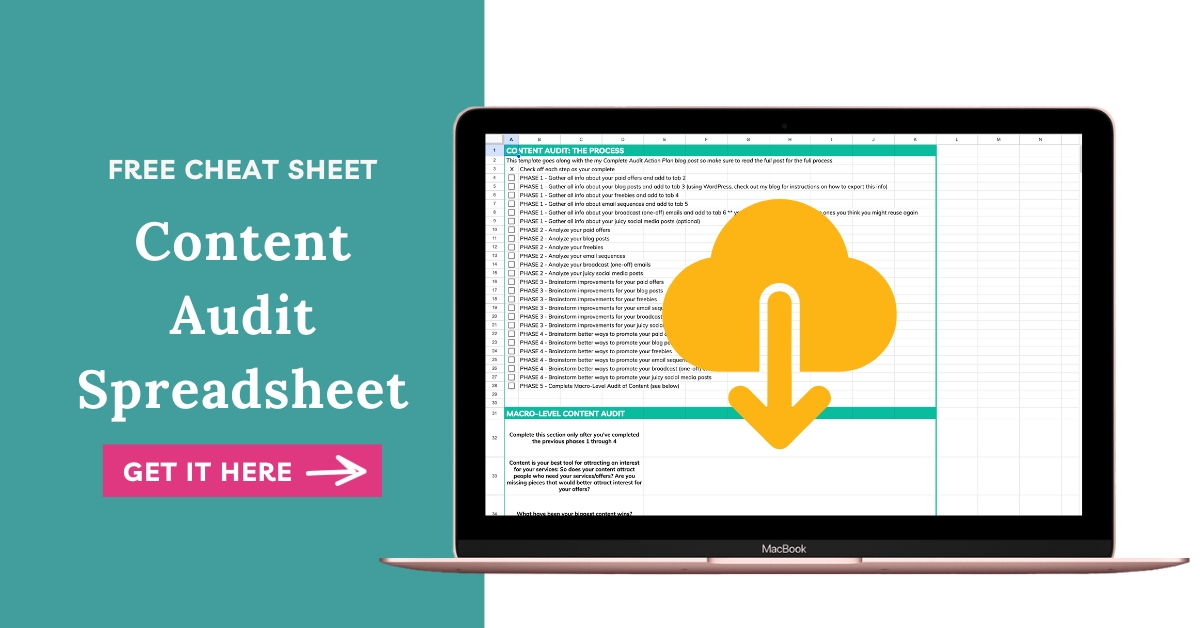
Sign up to get instant access to the Content Audit Spreadsheet!
OUR NEXT LIVE ROUND OF PROFITABLE FUNNEL SPRINT STARTS MAR 24TH - LEARN MORE →


I’m Hailey – content strategist and founder here at Your Content Empire where we help you create more profitable, purposeful and productive content — and hopefully enjoy yourself more while doing it too. Learn more about me here >>
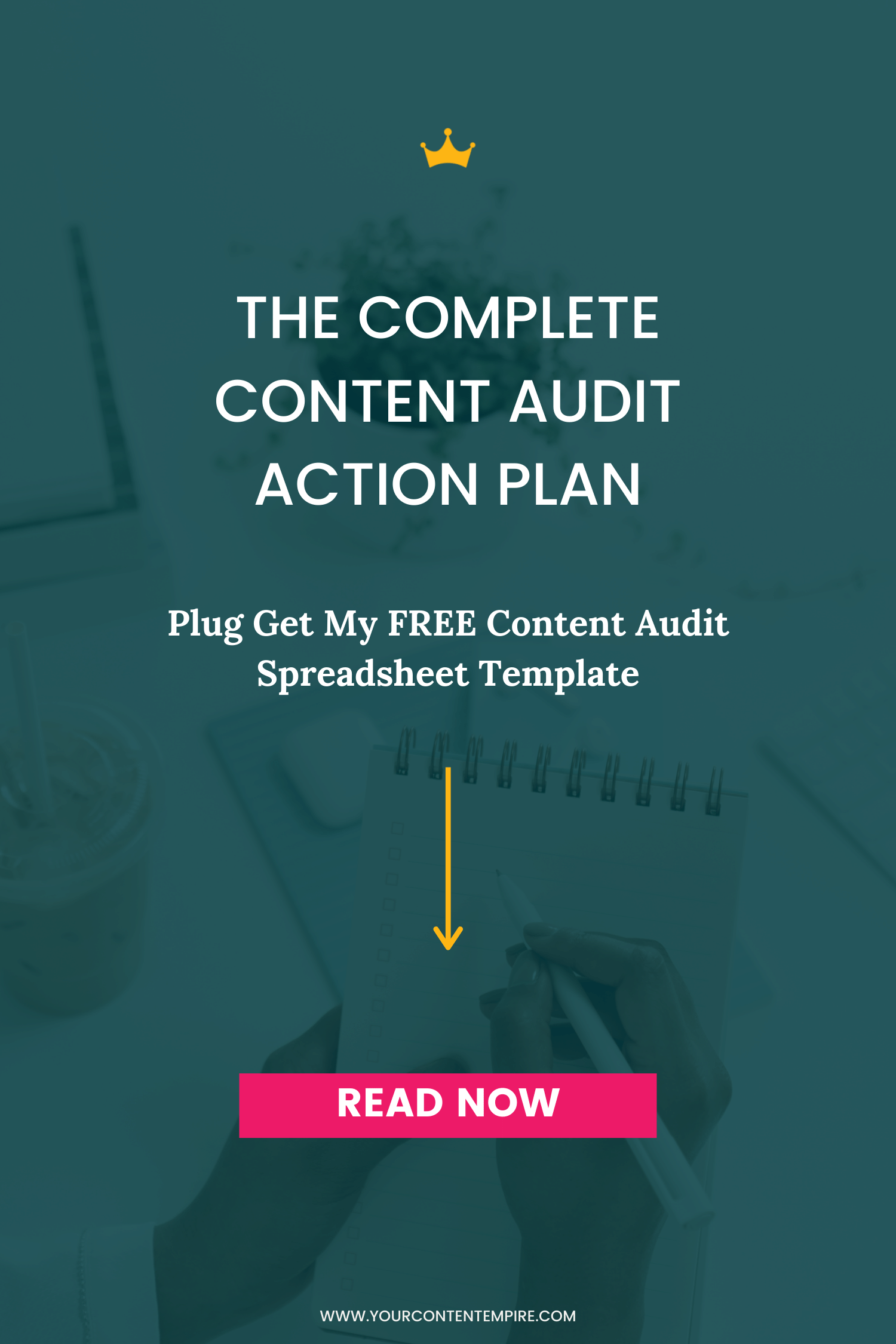
I recently had the opportunity to do a massive audit of my content while I was preparing the new website and rebranding every single blog post and freebie I’ve ever published.
And while it was a TON of work, it was such a nostalgic trip down memory lane, and I ended up with so much clarity about what I've already created and what is missing from my content library. Win-Win-Win =)
I'm not saying that you have to overhaul everything, but I do wholeheartedly believe you should do an audit of your content at least once a year and that the end of the year is the perfect time to do it because it'll allow you to end the year with a clean slate.
So in this post, I'm going to walk you through a process that I use to conduct this annual content audit…
Luckily the most time-consuming part of this process only has to be done once, and it'll be much simpler and quicker to keep up moving forward.
Also if you’ve already set up your content bank then prepare for easy street 😉
Phase one is to gather all of your content and begin documenting pieces of information about them.
I’ve put together a free spreadsheet to help you with this process:
This first phase is marked in the spreadsheet as phase 1 for each tab
Even if these aren’t necessarily information-based offers, we still want to start with these as they’re what your content is geared towards selling and attracting an interest list for. For each of your offers, add the following info (tab 2 of the spreadsheet):
(whether they’re written, audio or videos)
Your blog is at the heart of your content empire and usually your biggest collection of content. For each post, here's what you'll want to collect (and there's a space for each of these in the spreadsheet):
If you’re using WordPress, here’s a tutorial on how to export all of your content plus some information into your spreadsheet:
(whether they’re bigger freebies, event-based freebies or smaller content upgrades)
Your next most crucial collection of content are your freebies. For each of these, try to collect these bits of info:
(start with sequences and then broadcasts)
Next, we want to collect your email newsletters because, especially if you've been in this content game awhile, these are excellent references for future emails. We're going to start with your sequences, those that are tied to products or freebies.
For the sequences gather the following for each email in the sequence:
For the broadcasts gather:
Just a tip: You might have HUNDREDS of these, so discern whether or not you might reuse these or use them as jumping-off points for future emails, so you don't need to collect every single one. For example: If you have a call reminder email for a group program, you likely don't need a copy of every single one.
This is an optional step, and I'd only recommend it if you have a social media platform where you usually publish juicy, original pieces of content (whether they’re live videos or long written posts), add these to the social tab
This might be a process that you use going forward. But I know for myself, I frequently find myself giving really detailed responses in Facebook groups that I love saving because if I see a similar question (happens all the time), I can copy and paste in my answer and not have to start from scratch.
So if you have these, duplicate the sheet in the Content Audit spreadsheet for each of these posts and collect these bits of info:
If you want to save your Instagram posts, here's a way of exporting these:
If you want to export FB lives, here's a way of finding those:
**I always have minor formatting issues, especially with apostrophes, but luckily, once I whittle the posts down to just the ones I want to keep, I can fix those up easily.
Feel free to add separate sheets if you have other types of content you put out and want to catalogue.
The second phase of the audit process is the micro-level review of your individual pieces of content. I suggest an analysis and improvement review.
Again, I’ve put together a free spreadsheet to help you with this process so sign up for it here:
This second phase will also be marked in the spreadsheet as steps 2 to 4 for each tab.
There are columns in the spreadsheet for each of these, and below is my recommendation for how to do this process:
We want to know more about each piece of content during this step, here is what I look at for each type:
Paid Offers:
Blog Posts:
Freebies:
Newsletters – Sequences:
Newsletters – Broadcasts:
Social Media Posts:
The next step is to go through each piece again to come up with some ideas to improve the piece (excluding the broadcast newsletters). For each post, ask yourself:
Paid Offers:
Blog Posts:
If you have a lot of posts – you could also start with 10-20 of your top-performing posts and work your way through them over time.
Freebies:
Newsletters – Sequences:
Newsletters – Broadcasts:
Social Media Posts:
The next step is to go through each piece again to analyze how you’ve promoted it and to jot down any other ideas for promotion. Here’s what to ask yourself for each piece:
Paid Offers:
Blog Posts:
Freebies:
Now that you’ve done a comprehensive deep dive of your content, you have the perfect viewpoint to switch to thinking about the big picture.
Here are the questions to ask yourself:
Going into this process with a lot of content is definitely a two-sided coin:
On the one hand, you're going to get a lot of opportunities from cataloguing and reviewing it that'll help you leverage your old stuff (and spend less time creating new stuff).
On the other hand, it means this is going to take you longer.
Day 1: Gather and review all of your blog posts and offer info
Day 2: Gather and review all of your freebies
Day 3: Gather and review all of your sequences and emails
Day 4: Gather and review all of your social media posts and misc. pieces of content you want to track
Day 5: Complete the macro review of your content
It’s time to take this complete content audit plan and put action behind it. Schedule a date on your calendar for your upcoming audit. Start by gathering all the information you will need, and then move into a micro-level content audit, followed by a macro-level content audit.
By the time you’re done, you’ll be keenly aware of what content you do have as well as the gaps in content that exist, which will help propel you into what you can get excited about working on next.
Want to know the #1 reason why most people fail at content marketing? It's not what you think. It's not about lacking creativity, having writers block, or even being too busy... It's about being stuck in your own head. I'm going to show you a ridiculously simple...
You’ve heard that market research is important. Talk to your customers, talk to your customers. But what does that mean? And what the heck are you supposed to “do” with that information? In this video, I’m going to share my tried-and-true ChatGPT Survey System system...
Most of the problems with your current content strategy can be fixed with one tiny shift—changing how you plan your content. Specifically your monthly content planning process which we're covering in this post ↓ The issue with the typical approach is that people make...