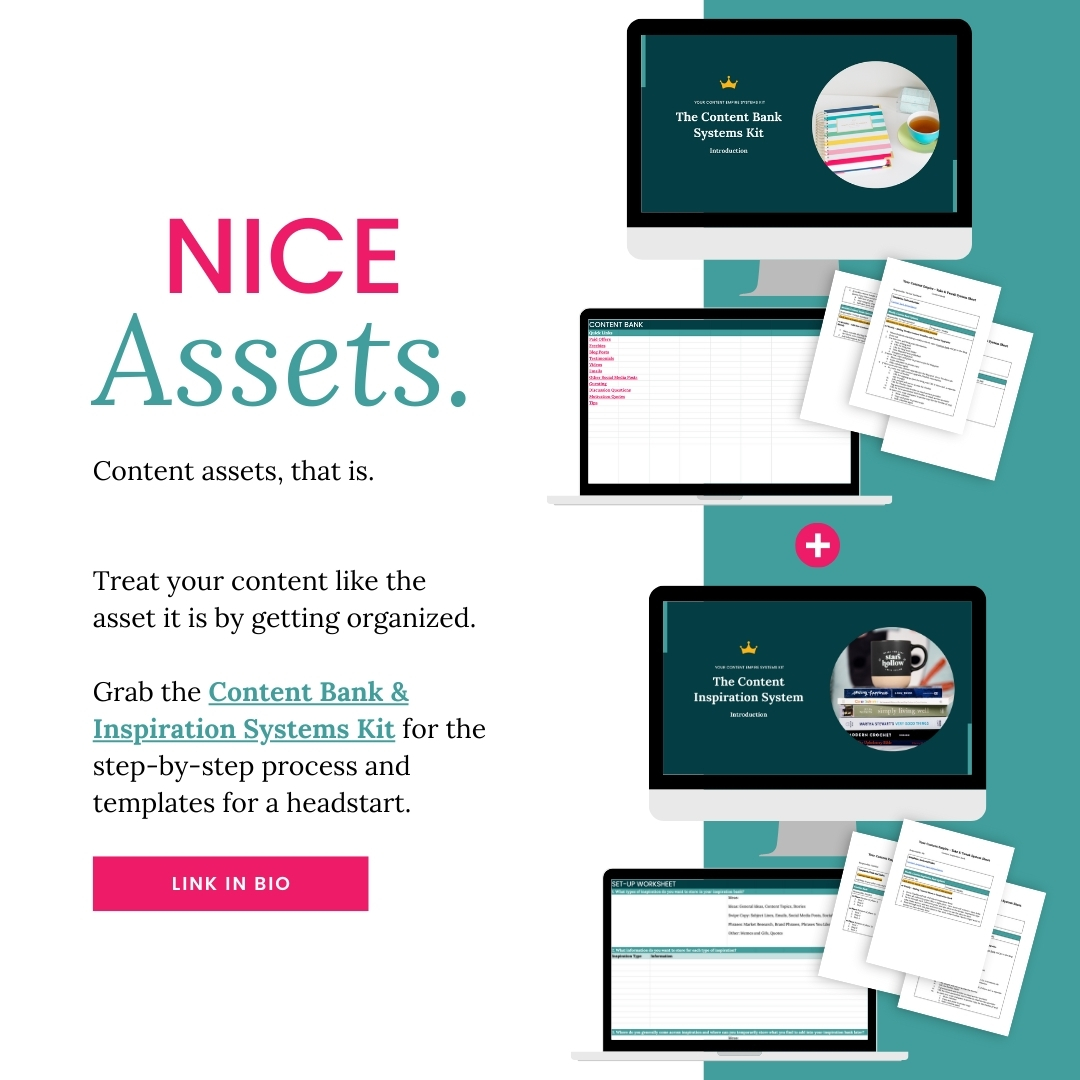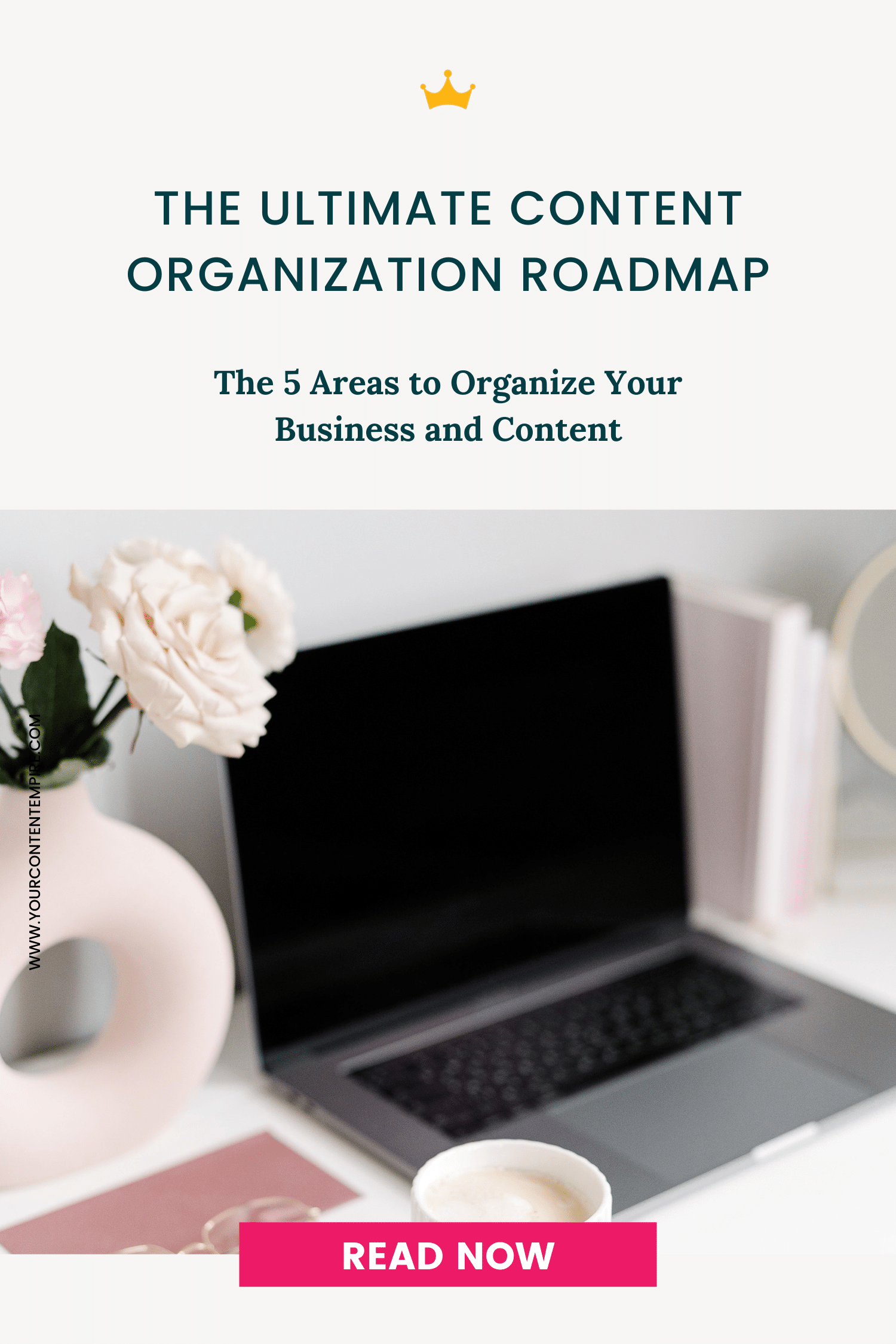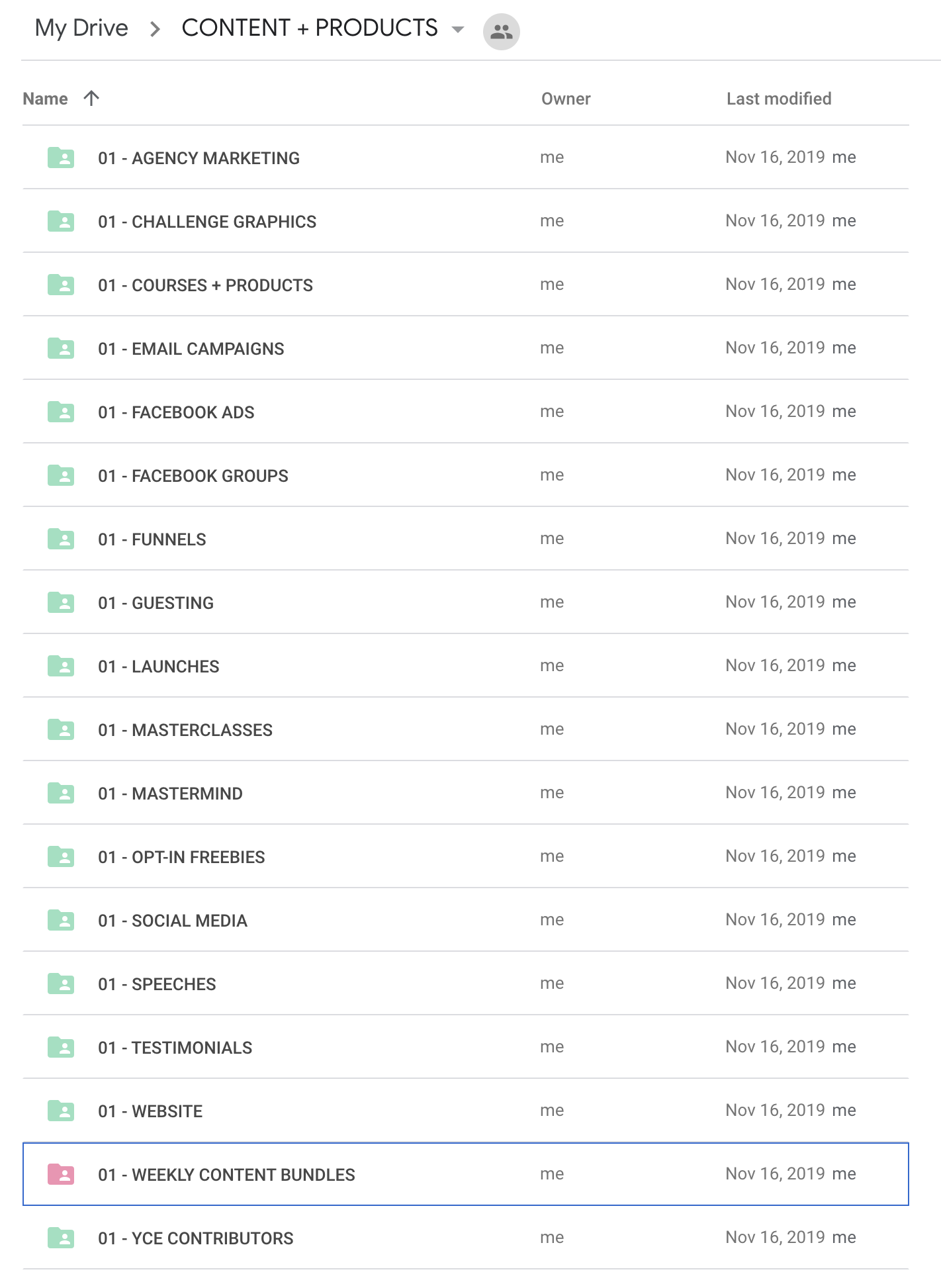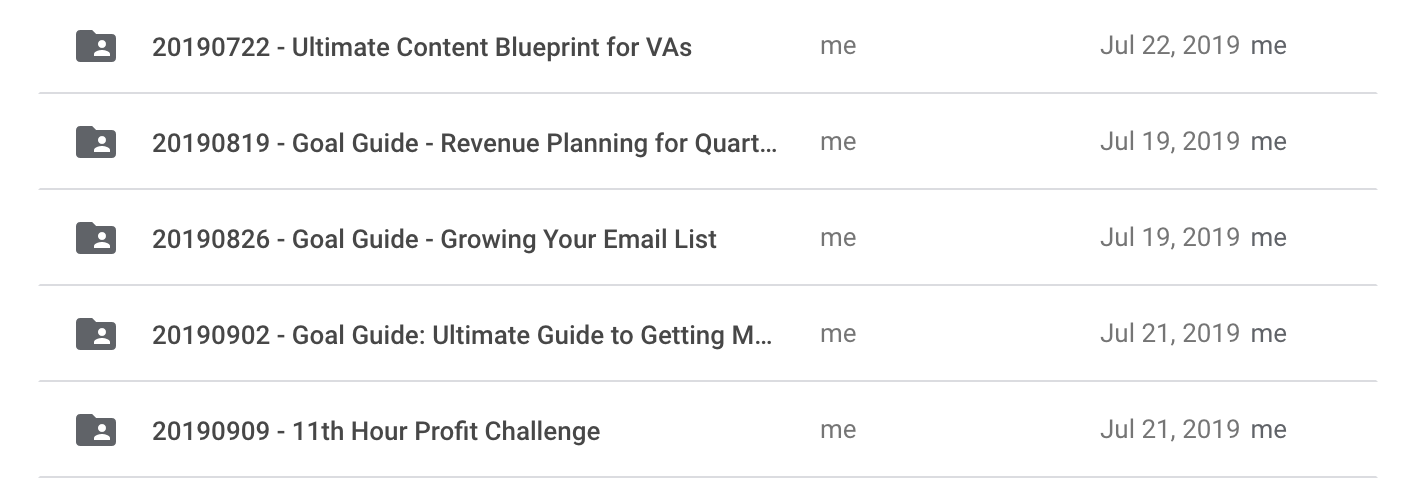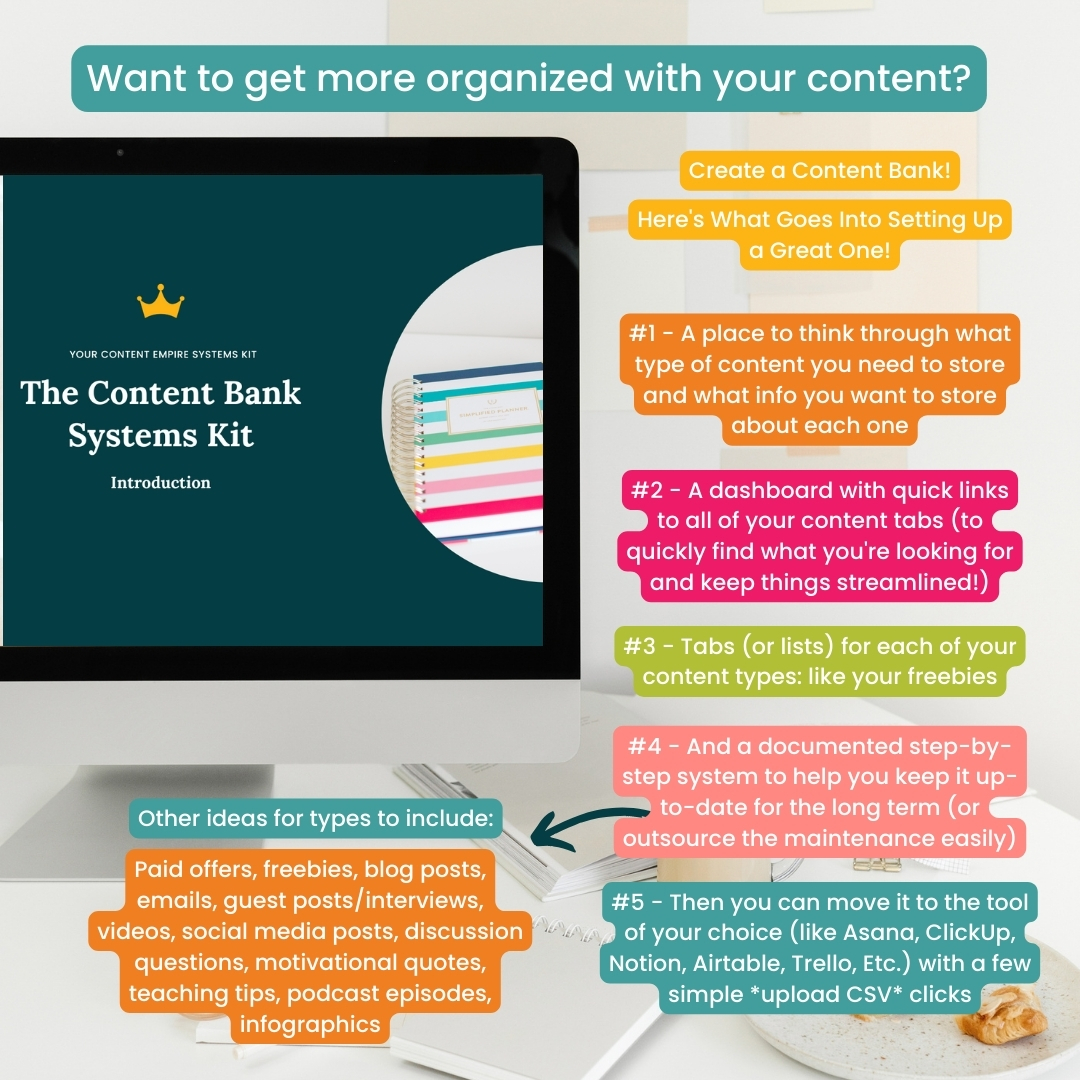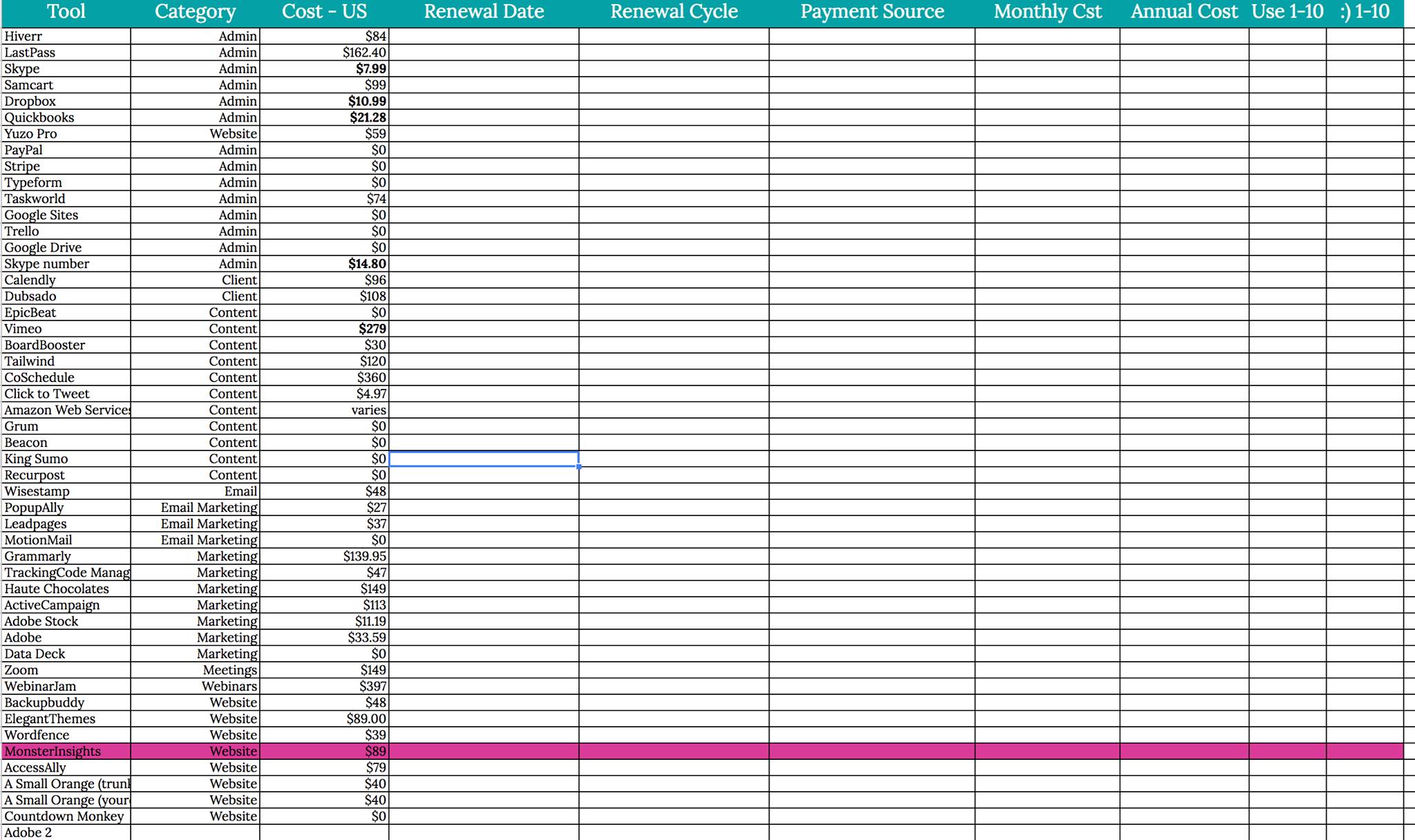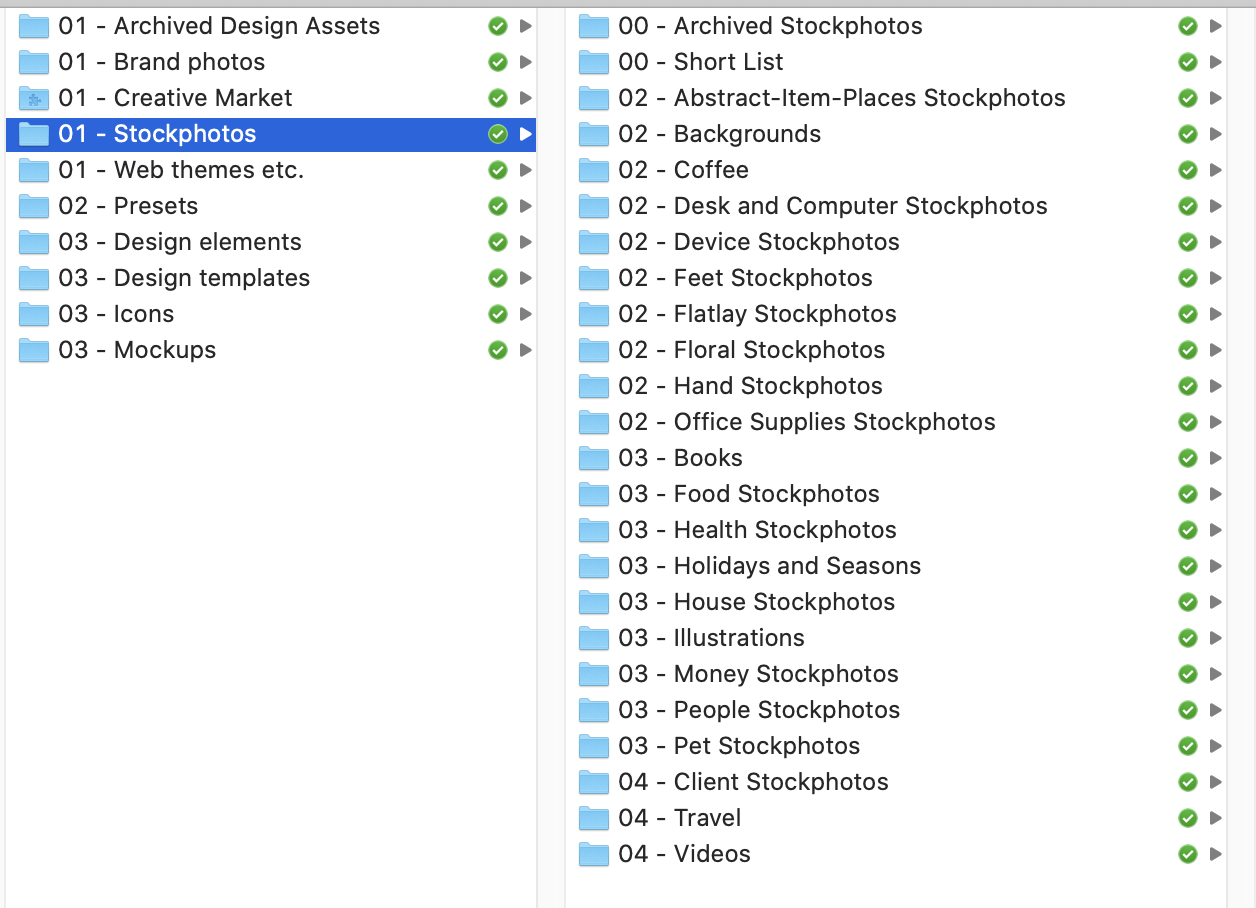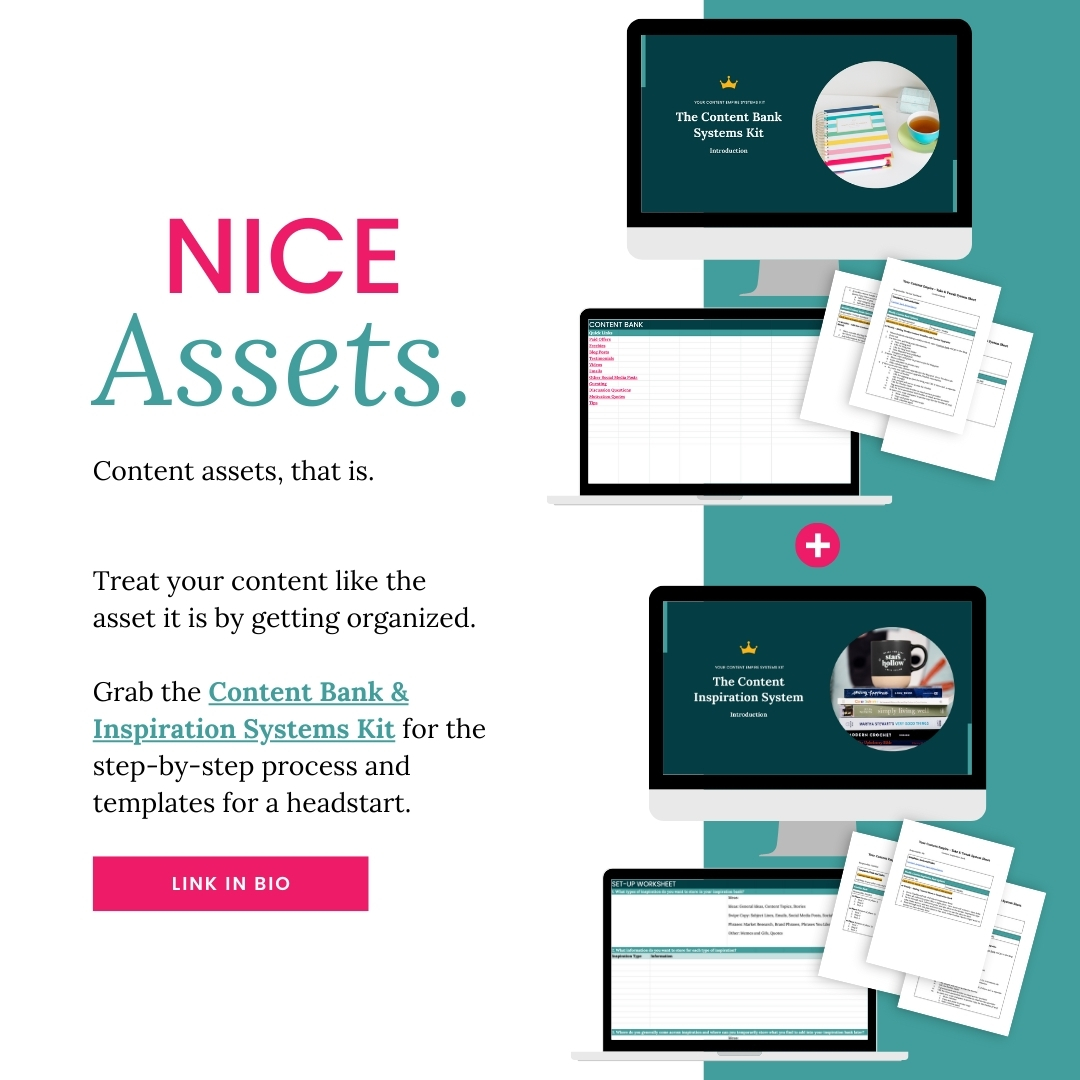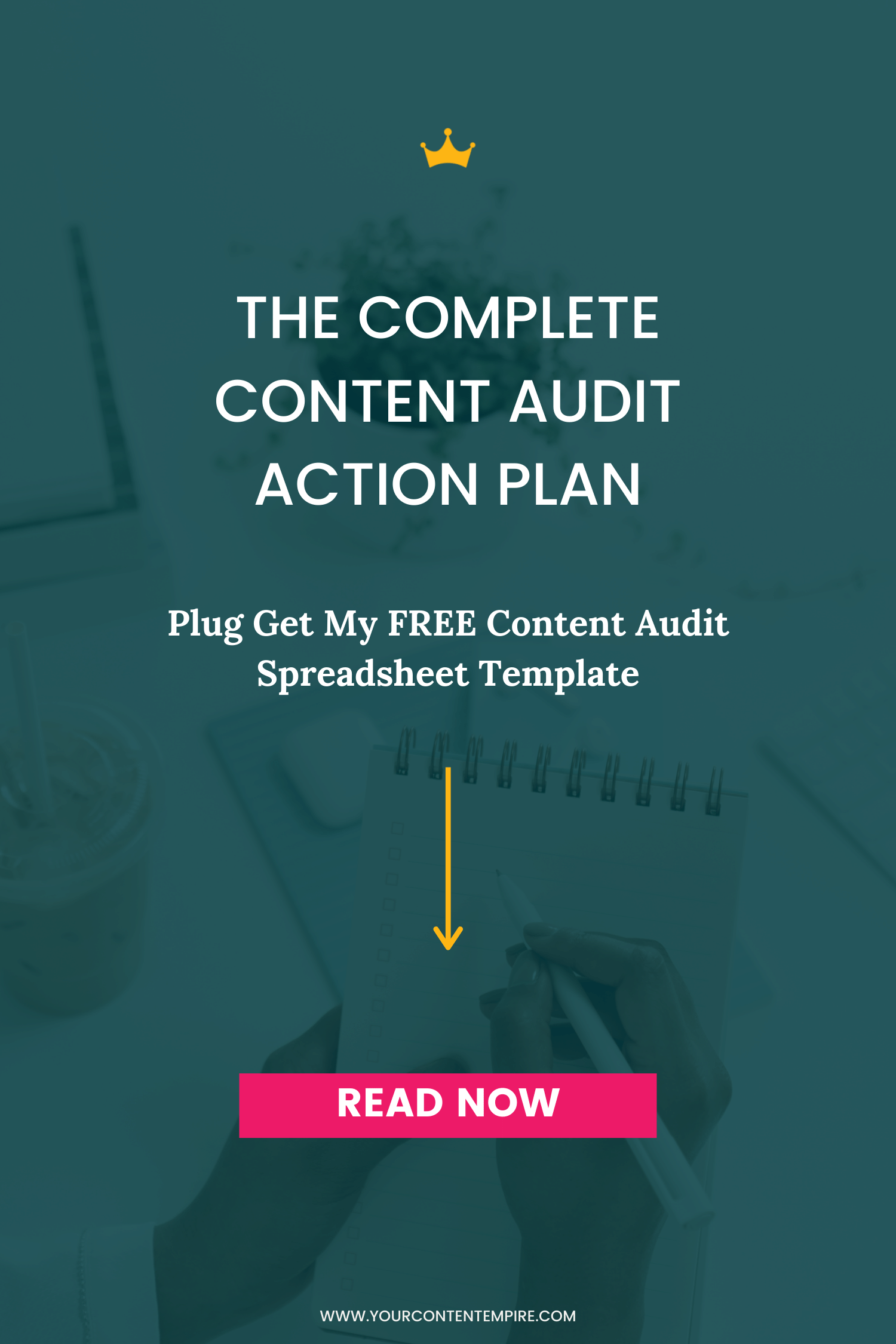Does the term ‘content organization' sound like a joke?
Are you always hunting down that needle-in-a-haystack file from a messy, digital rabbit hole?
Are you unable to easily pull numbers from your email account because you’ve got tags and sequences all over the place?
Do you know you wrote down that genius blog post idea, but you can't remember where?
These are just some of the issues (and major annoyances) keeping you from being more effective at marketing your business with content and getting the most out of the time you have set aside to make it happen.
To help you finally get your content organized, I’m sharing the ultimate content organization roadmap so you can effectively assemble your content for good.
Content Organization Area #1: Your Content Folder Filing System
A hot spot for mess is your digital filing system for your content – there are freebies, blog posts, social media, images, all the things (if you don’t know all the things you have, definitely check out my content audit post here).
STEP 1 – YOUR FILING SPOT
The first thing to get yourself out of this mess is this: Decide where you’re going to host your files whether it’s on your computer (not recommended), Google Drive (my choice), Dropbox, or something else.
STEP 2 – YOUR FILING STRUCTURE
Then you want to set up a file structure. I would start with a catch-all folder for marketing and then create subfolders.
Here’s how it works in my business:
Within my Content Marketing folder, I have:
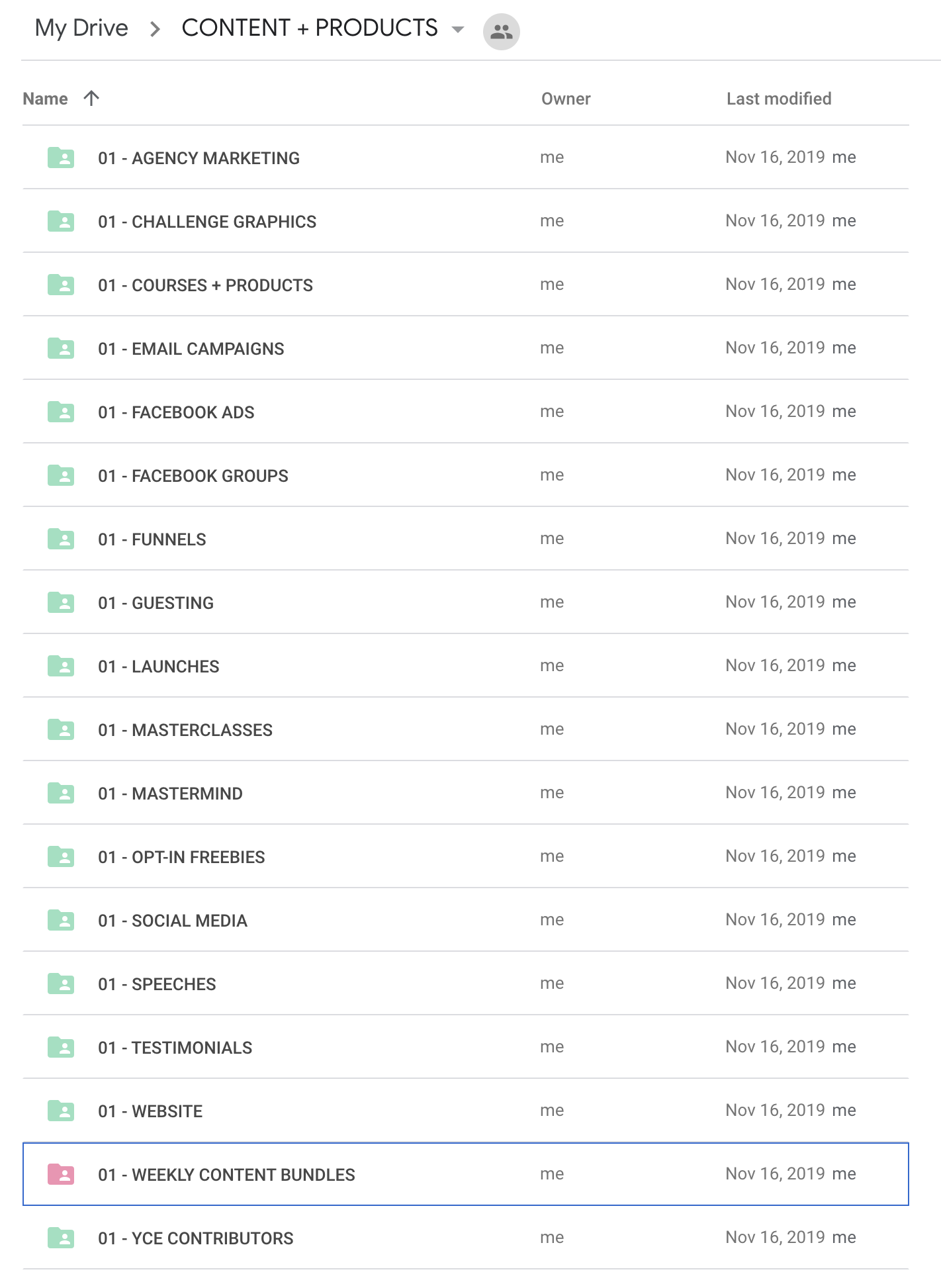
Within my Weekly Bundles folder, I have:
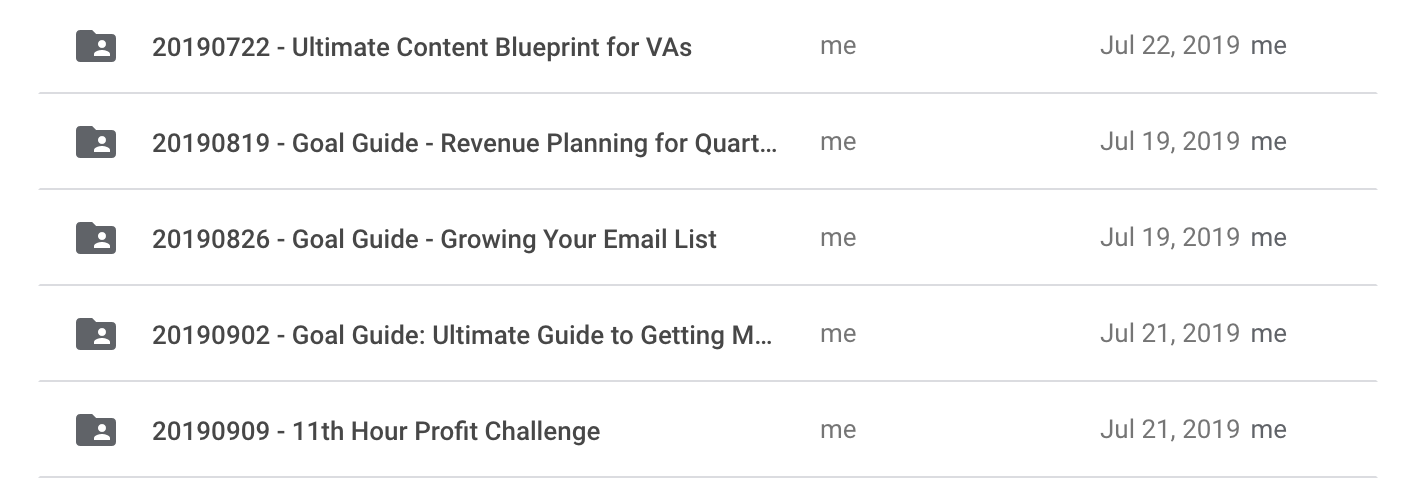
For each new content bundle folder, I place the blog post, any notes, images, promo copy for the week and content upgrades. I add this link to my content bank so that it’s easily findable.
Want to set up your own content bank? Get my template here ↓
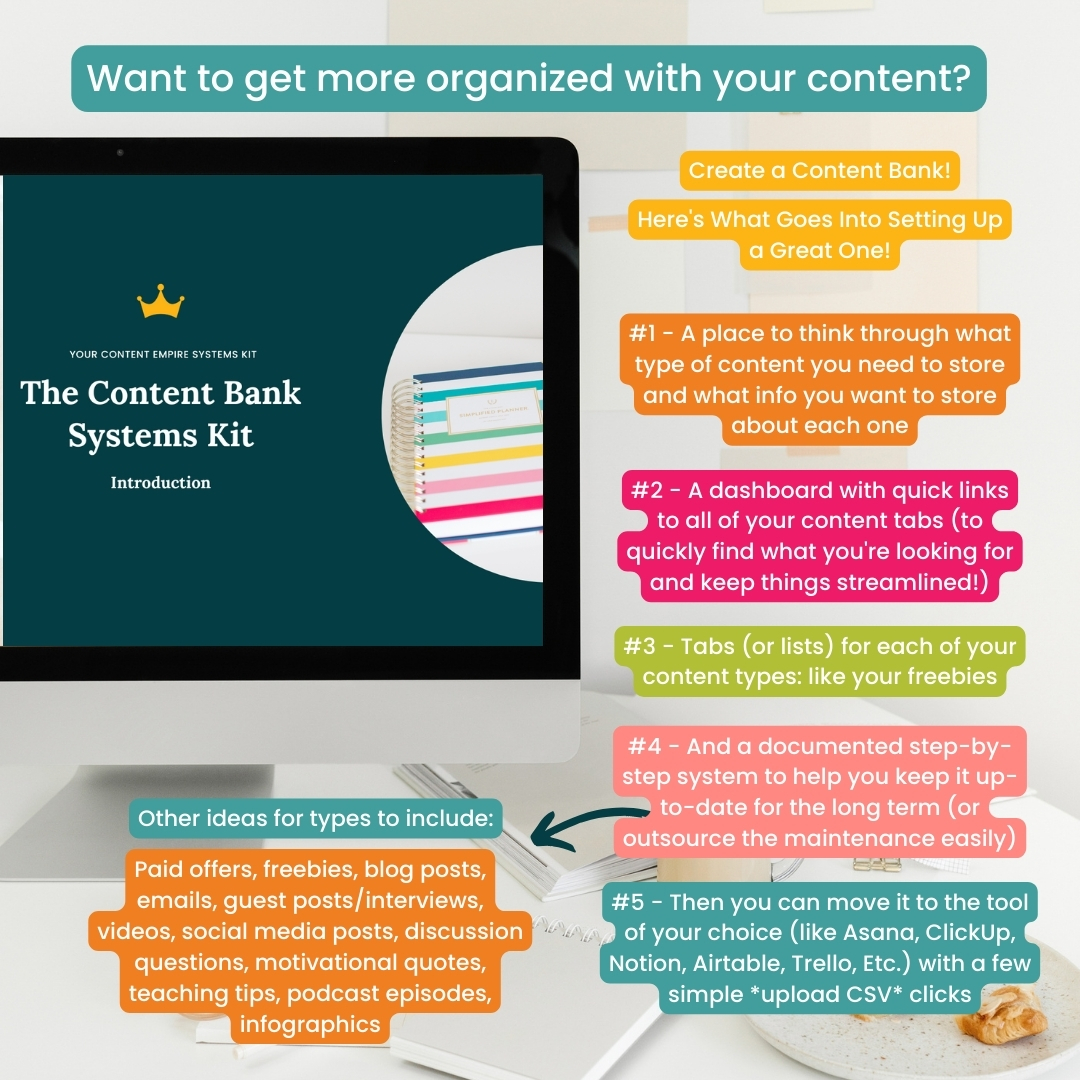
STEP 3 – SORT YOUR EXISTING FILES
Once you have the file structure set up, go through all of your digital files and move them to these folders. This is going to take a bit of time, but it will save you boatloads more since you won’t have to search for things anymore.
STEP 4 – CREATE YOUR FILING RULES
Now to ensure this doesn’t turn back into a mess a few months down the road, create some rules around filing. Will you have a sorting folder that you go through once a week or month? Will you do all of your filing at the end of each day? Where does stuff belong?
Here’s an example: Whenever I’m working on something new, I’ll create a folder in My Projects for it. And then once I’m done with the project, move it to its permanent home in one of the other folders. I also do a monthly filing sweep to make sure everything is where it needs to be.
Content Organization Area #2: Your Email Marketing Tool
The second place that I think is most commonly a source of messy stress for business owners (and one that people frequently ask me to deal with when they come to the Content Empire Agency to get the sales funnels created are their email marketing programs.
They’ve got forms, sequences, and templates all over the place.
If you can relate (or if yours isn’t so bad now but you want to get it right from the get-go), here’s how to organize the email marketing chaos:
STEP 1 – CREATE TAGS
Create (or rename) tags for each of your freebies, content upgrades, offers and funnel statuses and start them all the same way so they get grouped together.
Here’s what we do:
FREEBIE | [insert freebie name]
OFFER | [insert offer name]
FUNNEL | [insert name of funnel] – current
FUNNEL | [insert name of funnel] – complete
STEP 2 – RENAME YOUR FORMS
Go through all of your forms and rename them following the same as you used above for your tags. While you’re going through, delete forms that are no longer needed.
STEP 3 – AUTOMATIONS AND SEQUENCES
Go through all of your sequences and rename them following the same as you used above for your tags. While you’re going through delete sequences that are no longer needed.
EXTRA EMAIL MARKETING ORGANIZATION OPTIONS
- Go through and delete any rules you no longer need.
- If you created an audit spreadsheet from this post, add your names to the spreadsheet so you can easily search for them.
- If you have subscribers who are no longer opening your emails or haven’t confirmed their email addresses, delete them.
Content Organization Area #3: Content Ideas and Inspiration
Another hot spot for disarray? Incoming ideas and things to look at another time because you think they might be an idea for later.
When I allow myself to gather inspiration unchecked, I’ll end up with thousands of bookmarks, pins on my ‘look at later’ board, saves in Feedly and Pocket, Facebook saves, Trello cards, Asana tasks and half-written notes scattered far and wide on both my desk and in my Google Drive.
It’s chaos, and I can never find something when I actually need it.
The idea behind saving inspiration for later is a good one. I’m working on something and don’t want to distract myself to take the time needed to fully review something. So I’ll quickly save it with the intention of coming back later and get back to the task at hand.
The issue is I rarely go back and the collections start to build up.
So I knew I had 2 options: quit saving inspiration (which is not gonna happen) or come up with a system to rein it in.
Here’s the system that was born out of my inspiration chaos:
STEP 1: PICK ONE SPOT (AKA YOUR INSPIRATION BANK)
Pick one spot for collecting and reviewing inspiration. This could be anything so pick the one that works the best for you (and be open to giving it a trial for a couple of weeks if you’re not sure). Some common options are: Trello, Airtable, a Spreadsheet, Pocket.
I actually prefer Asana because I can use the Chrome extension to create a task, the gmail extension to create a task or manually add a note.
STEP 2: CREATE A BOOKMARK FOLDER WITH YOUR TYPICAL INSPIRATION COLLECTION POINTS
Now you’re not going to stop collecting inspiration and saving it where it’s convenient and I don’t think that you should – but I do think you should make the cataloguing and review process easy for yourself.
So where do you collect inspiration? Open each of those places up and save them in a bookmarks folder in your browser.
For me: Facebook saves, my email, bookmarks, and Pinterest.
STEP 3: CREATE A WEEKLY OR MONTHLY RECURRING TASK TO REVIEW AND ADD TO YOUR INSPIRATION BANK
Once a week, as part of my CEO Friday, I’ll open up all of my collection points, which is easy to do in a couple of clicks since they’re gathered in a bookmark folder. Then I’ll go through everything that’s been collected there and review.
I’ll either move it into Asana or delete it because I realize I don’t actually need it. At the end of reviewing, each of your collection points should be empty.
STEP 4: CLEAN UP YOUR INSPIRATION BANK
The key to an inspiration bank is to USE your inspiration bank to get inspiration. So make sure you’re going through it regularly and clearing it out or using it as a jumping off point for your own ideas.
Content Organization Area #4: Tools and Subscriptions
On a quarterly or semi-annual basis, do a tools audit.
Go through your email, credit card and PayPal and make a list of every tool you’ve signed up for, its category, cost (monthly or annual), renewal date AND your satisfaction rating on a scale of 1-10.
I’ve cut tools that were pretty much doing the same thing and have saved upwards of $1500 by this audit.
Here’s a peek at my spreadsheet:
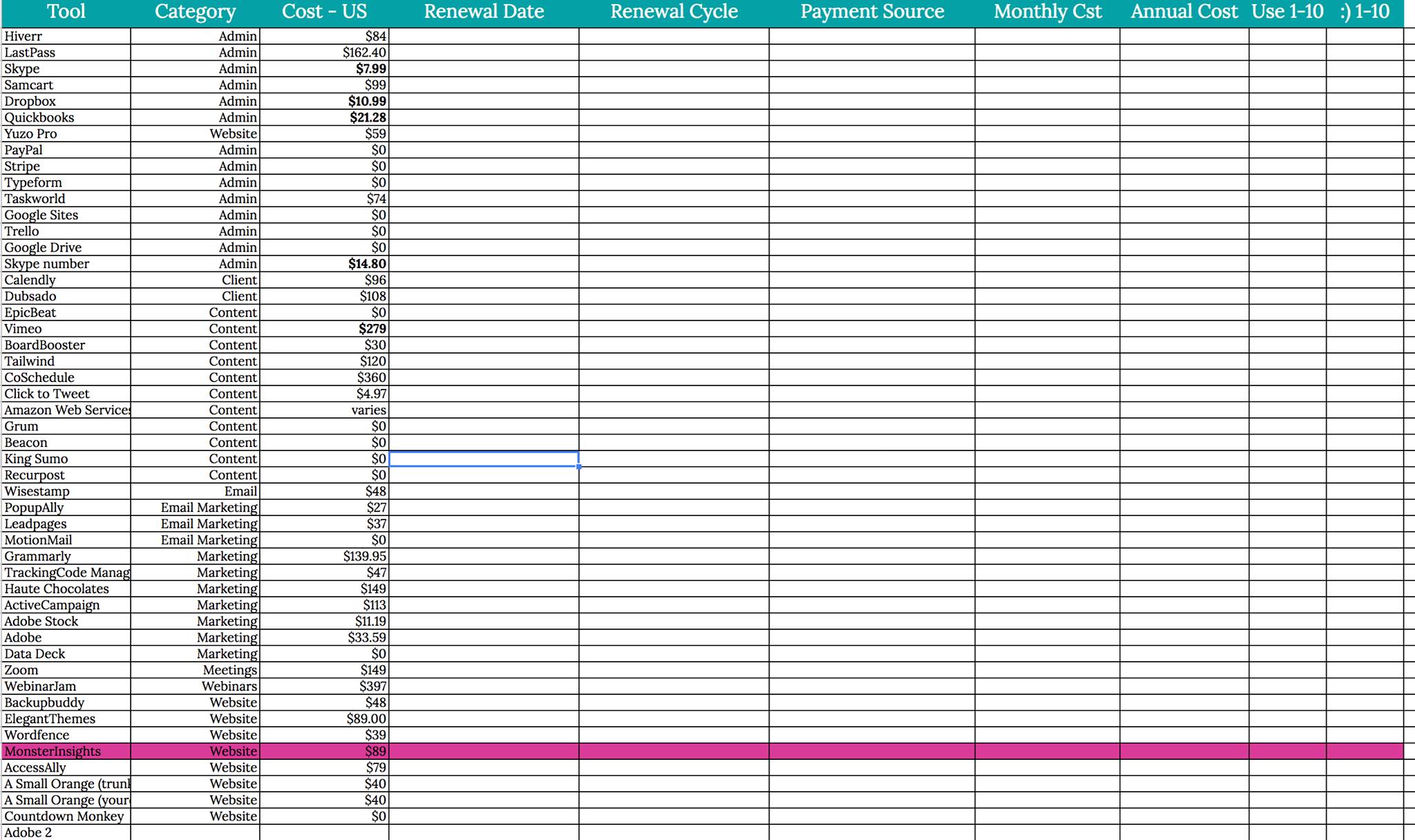
This is actually from a past tools audit, so just a note that many of the tools I use have changed. You can see my updated tools list here: Tool Recommendations for Content Marketing.
Get the full tools audit process and spreadsheet template here
Content Organization Area #5: Design Assets (AKA the stock photo debacle)
And the final area that causes the most disorganization feels are design assets.
These might be fonts, templates, icons – but especially stock photos.
It’s hard to store stock photos in a way that makes them usable but we use so many of them for our marketing and content.
Here’s how I’ve tackled them:
Stock photos live in 2 different spots (sometimes both): my design assets folder and the project or content bundle folder where it’s been used.
In my design assets folder, I’ve come up with common categories to sort them into:
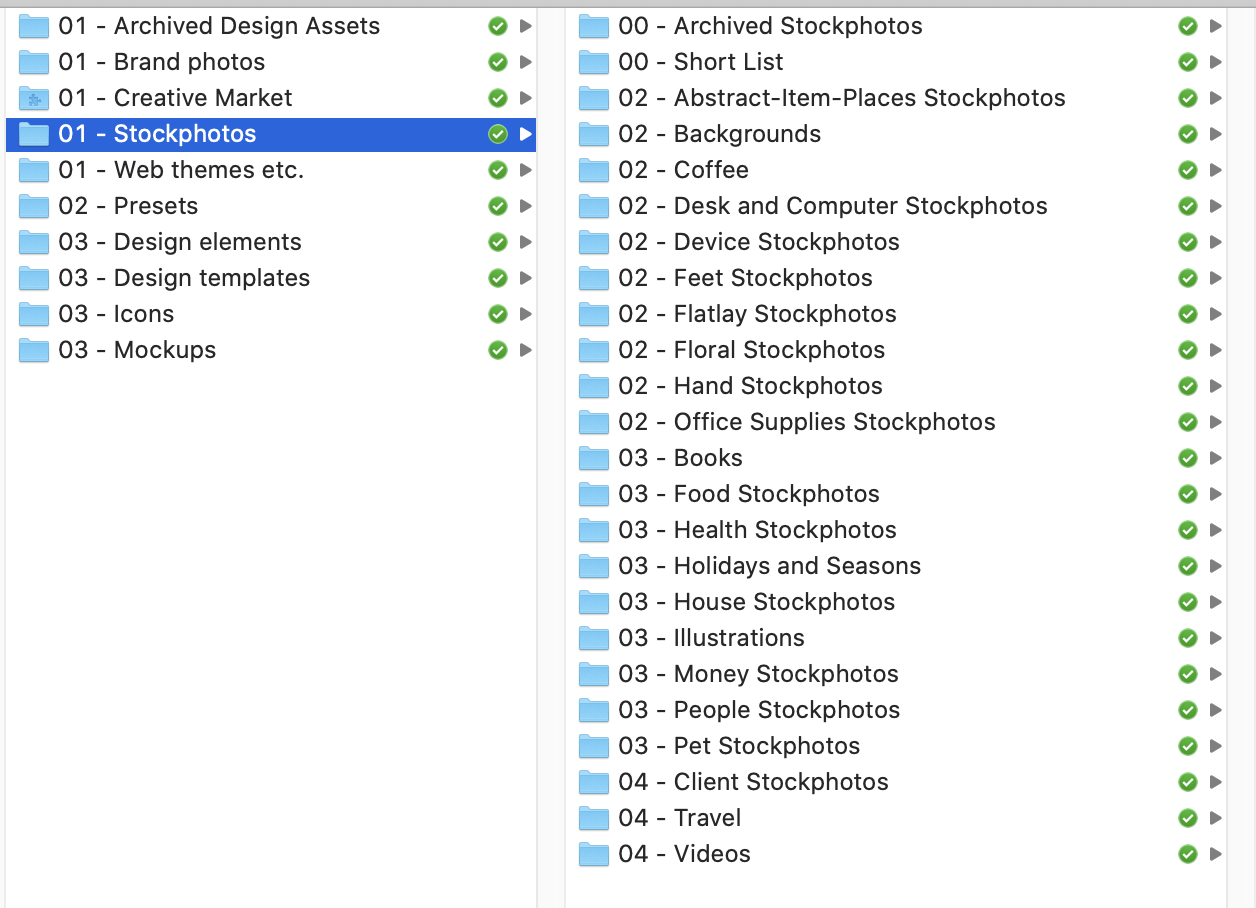
I create an incoming folder where files can be sorted, in case I buy a stock photo or a bunch and don’t have time to sort them right away.
I’ll go through them once a month and put them in their proper places.
I’ve found this is the best way to find something I need quickly but also make sure they’re all in one spot.
Set Yourself Up for Success Through Content Organization
You have all the need-to-know information to tackle content organization in every area including your content folders, email marketing platform, content inspiration, tools and subscriptions, and design assets.
All that’s left to do is set yourself up for success by implementing the steps shared here. Getting organized will save you a ton of time and headache in the future, and it will also allow you to run your business more efficiently.
Grab the Content Bank & Inspiration Bank Systems Kit here ↓