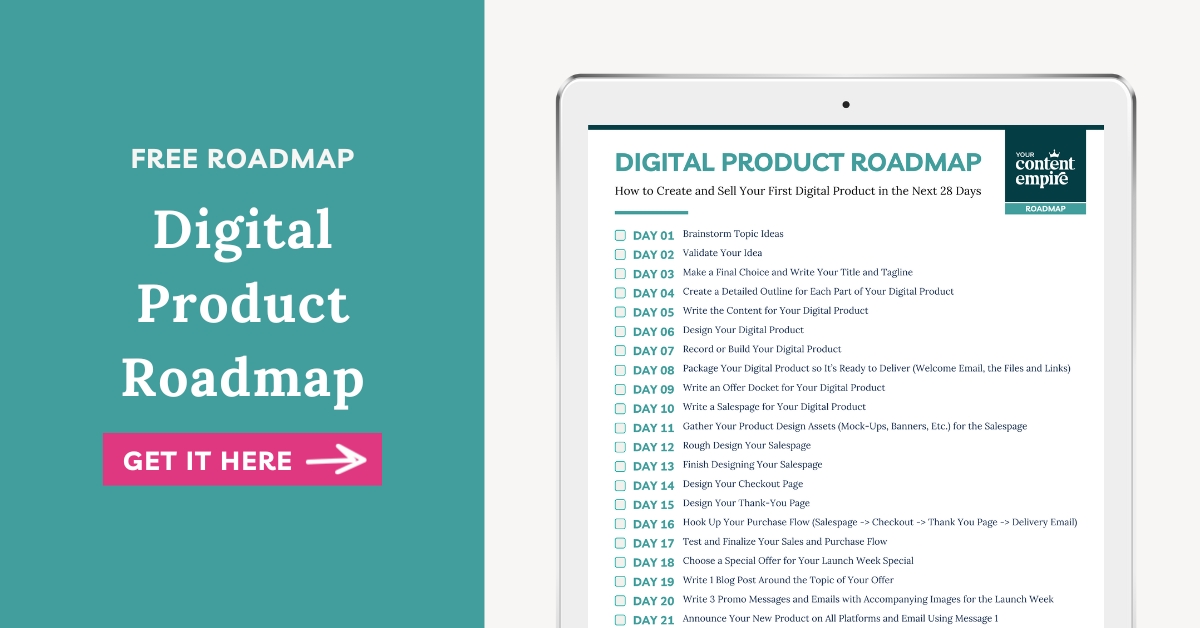
Sign up to get instant access to the Digital Product Roadmap!
Want more profitable + strategic content? Grab my free content planner!

I’m Hailey and I help business owners who are tired of the hustle-harder advice build content systems that actually sell. No performative posting. No chasing algorithms. Just strategic, sustainable growth. More about me + my approach →
You’ve got two options: start small with a one-time strategy session, or go all in with done-with-you scaling support.
Scaling
Sales
Content
All Posts
Once you’ve settled on an idea for your next (or first) digital product, it’s time to get to creating it. But I know that’s a lot easier said than done. It can feel overwhelming deciding where to start, what should be in it and what the end product should look like.
Hello, decision dilemma. And a little side note: If you’re not sure on your topic yet, I covered that in an earlier part of this 4-part digital product series which you can read here: 4 Steps to a Gotta-Have-It Digital Product Topic
In this step of the process (the actual creation of the digital product), I have a simple 4-part process that’ll take you from idea to done and help you end up with a digital product you’re ready to start sharing with the world. So even though it’s tempting to get obsessed with everything that has to get done in this phase, remember to just take it one step at a time and just focus on the very next step in front of you.
So as long as you have the prerequisite in place (a.k.a. a final topic idea), let’s get started! Want the full roadmap for creating and selling your first digital product?
If you fail to plan, then you're planning to fail. The point being that before you fully start your journey in creating your digital product you should have a general idea of what you want the finished product to look like. In this phase, I like to go from general idea to very detailed and specific outline (one that makes it easy to copy and paste directly into sections of my product).
Start by answering these 5 product GPS questions:
Your answers to these questions will serve as a roadmap if you get lost along the way through the creation process. Getting lost might look like: finding yourself adding more and more unnecessary information to your product, forgetting what you’re trying to help others accomplish or simply getting overwhelmed on what parts to work on next.
Simply re-read them anytime you need to set yourself back on course.
I like to use the snowflake technique (commonly used for writing novels) to create my outline which involves doing multiple passes to expand and add increasing amounts of detail.
Here’s what that looks like:
Pass #1: What are my high-level steps or milestones someone will hit or go through when they’re using my product?
Pass #2: For each of these steps:
Pass #3: Then on a more practical level – for each step – What are the tools or activities or questions to answer? What are my teaching points or things I want to mention while explaining this step? Pass #4 and #5: Go through each step or section and add additional details like tips, extra things to consider or think about, background information, stories or examples. Take at least a day, then complete your final pass #6.
The main point of this phase is to organize your outline.
Here’s how to do this:
Start by creating a new list or document with the high-level steps or milestones this digital product will take someone through.
Then for each step, make 3 lists:
Feel free to cull and edit things out. The thing about a digital product is that it does NOT have to be complicated or include all the bells and whistles. In fact, sometimes it’s better if it doesn’t because you don’t want to include anything in there that distracts your customer from the main purpose of this digital product: Solving one specific problem of solution. Your digital product is not the same thing as a signature program or course (although you could use this same method for individual modules or lessons in a course).
Then create a summary of everything you still need to create:
The more time you spend nailing your outline, the easier the next phase will be.
The next phase involves creating your content so let’s just take an enormous amount of pressure off by stating this upfront – this phase isn’t about making things look pretty (that’s what the design phase coming up is for). We’re focused on the content, not the final finished product.
Here’s the order I recommend following for creating your digital product content: Tools (i.e. workbooks, worksheets, templates) then teaching materials (i.e. slides, speaking notes for videos, written instructions). Likely you’ll want to touch on the tools in the teaching so having them done first makes that easier.
Step 1: Create Your Tools From the list you created in the previous phase, what are the tools you want to create for people in your digital product? These might be spreadsheets, calculators, worksheets, planners, templates, swipe files, etc. Start by drafting the content for these first going one by one in the order that your customers will likely be using them. The exact *what* will depend on what you’re creating but this could look like: drafting the prompts for your worksheet, drafting the sections/fields for your templates, drafting the madlibs for your swipe files. In my annual content planner, the main tools include:
Step 2: Create Your Teaching Materials Then for each step your digital product will cover, draft what you’ll be saying or writing. To make this less overwhelming, I like to pull out my trusty free writing process. So for each section, I’ll set a timer for 25 minutes and answer the following questions:
Then I rinse and repeat until I’m finished every section. I may do this over the course of a week or two, especially if I don’t have a lot of time to work on it each day and can only commit to 1 Pomodoro sprint a day. In my annual content planner, the main teaching steps include:
Step 3: Take It From Draft to Great With the 4-Phase Editing Process Next up, I use my 4-phase editing process to take my maybe not-so-great drafts to great. Here’s how it works:
Now it’s time to pretty up your product through design. Just as with the previous phase, I recommend designing your tools first (worksheets, templates, etc.) before doing the teaching materials (i.e. slides if you’re doing them).
If you’re using Google Docs for worksheets, templates or workbooks, start by changing the fonts for body and headers to the closest Google font to your brand guide. Then add colours, logos, a cover page image, copyright information in the footer.
If you’re using Google Sheets for calculators, templates, trackers, change the fonts first, then colours for the fields, add logo, copyright information and any other styling. Change the colour of the different tabs. And then my favourite tip for polishing the look of Google Sheets is to remove the excess rows and columns.
If you’re creating a PDF workbook in either Canva or InDesign, make your life easier by starting with a template then customizing it (the font, colours, etc.) for your brand. You can grab great starter templates from CreativeMarket. Then after you’ve created your “template” page variations, then duplicate as needed and add your content and images.
If you’re creating slides, I recommend using Canva since they have a ton of great templates, features and allow you to even record right from within Canva. Just like with the workbook, start by finding and customizing your slide templates and different slide variations for your brand. Then add your content, slide by slide.
The final step of wrapping up your digital product is to think through how you want to deliver it to your customers.
Is it enough to just deliver the links through an email? Do you want to build a page on your website? Or add it to a membership site?
Plus, think about how you can make it easier for your customers to use. I like to add walkthroughs that show how the product can be used. Or add checklists to make using the product feel more bite-sized.
And most importantly, how can you make the product more accessible by either including transcripts, speaking notes, alt text and descriptions, or audios that people can listen to on the go? Then based on your answers to these questions, record any videos/audio, create any checklists and then upload your files for hosting and delivery.
The final step is to write a welcome email that goes out with your product that includes gratitude for them buying your digital product, action steps to get started, invitation to respond back and engage with you.
It’s easy to get overwhelmed by everything you need to do to create your product but not if you can zero in and focus on just the very next step. Take it step by step and before you know it, all those steps will add up to a finished, can’t-wait-to-share digital product. You’ll thank yourself for starting now.
Here’s a little recap of the phases:
Then voila, done!
Download the free roadmap all about how to create and sell your first digital product and come back later for part 2 (creating your first digital product):
Do you get excited about creating big pieces of content for your business (think courses, books, webinars, launches, digital products, sales funnels, etc.)…only to have those dreams dashed by overwhelm? With everything you’re already fitting onto an overflowing plate...
I’ve always loved to write. I’ve kept a journal ever since I was six. I have so many novels I’ve started and packed away into boxes. I even pursued my English undergraduate degree because I felt most at home reading and writing about books. It’s hardly a surprise...
You’re not an influencer. So why are you planning your content like one? I’m going to assume that because you’re watching this video, you’re interested in using content as a strategy to grow your business. But all too often, business owners find themselves...