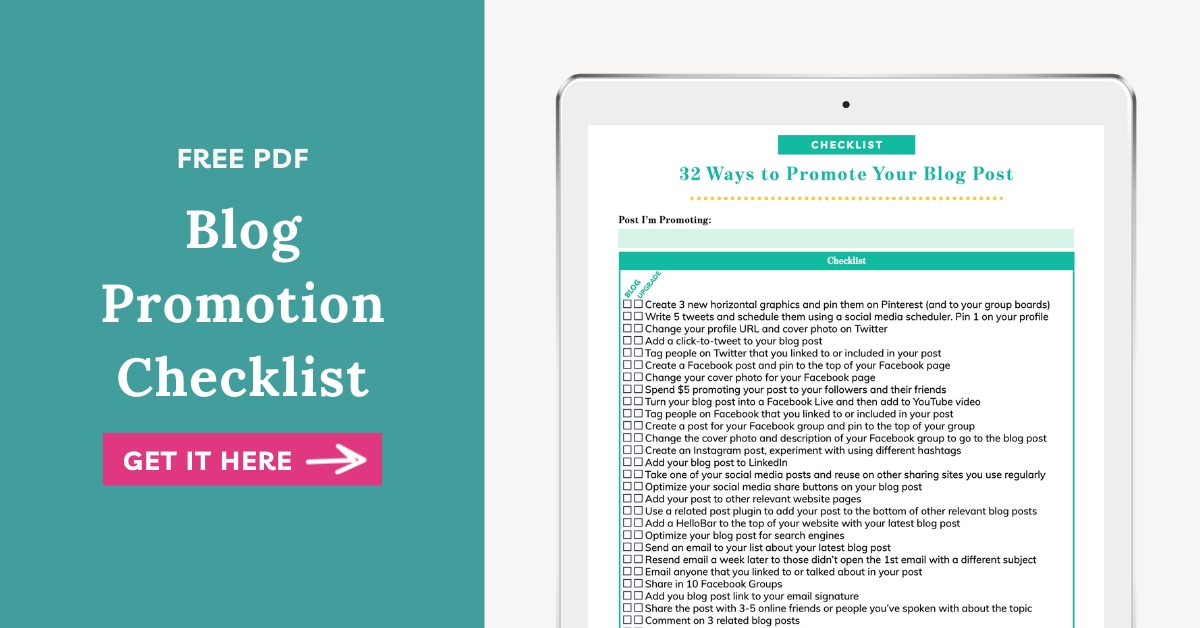
Sign up to get instant access to the Blog Promotion Checklist!
Want more profitable + strategic content? Grab my free content planner!


I’m Hailey – content strategist and founder here at Your Content Empire where we help you create more profitable, purposeful and productive content — and hopefully enjoy yourself more while doing it too. Learn more about me here >>
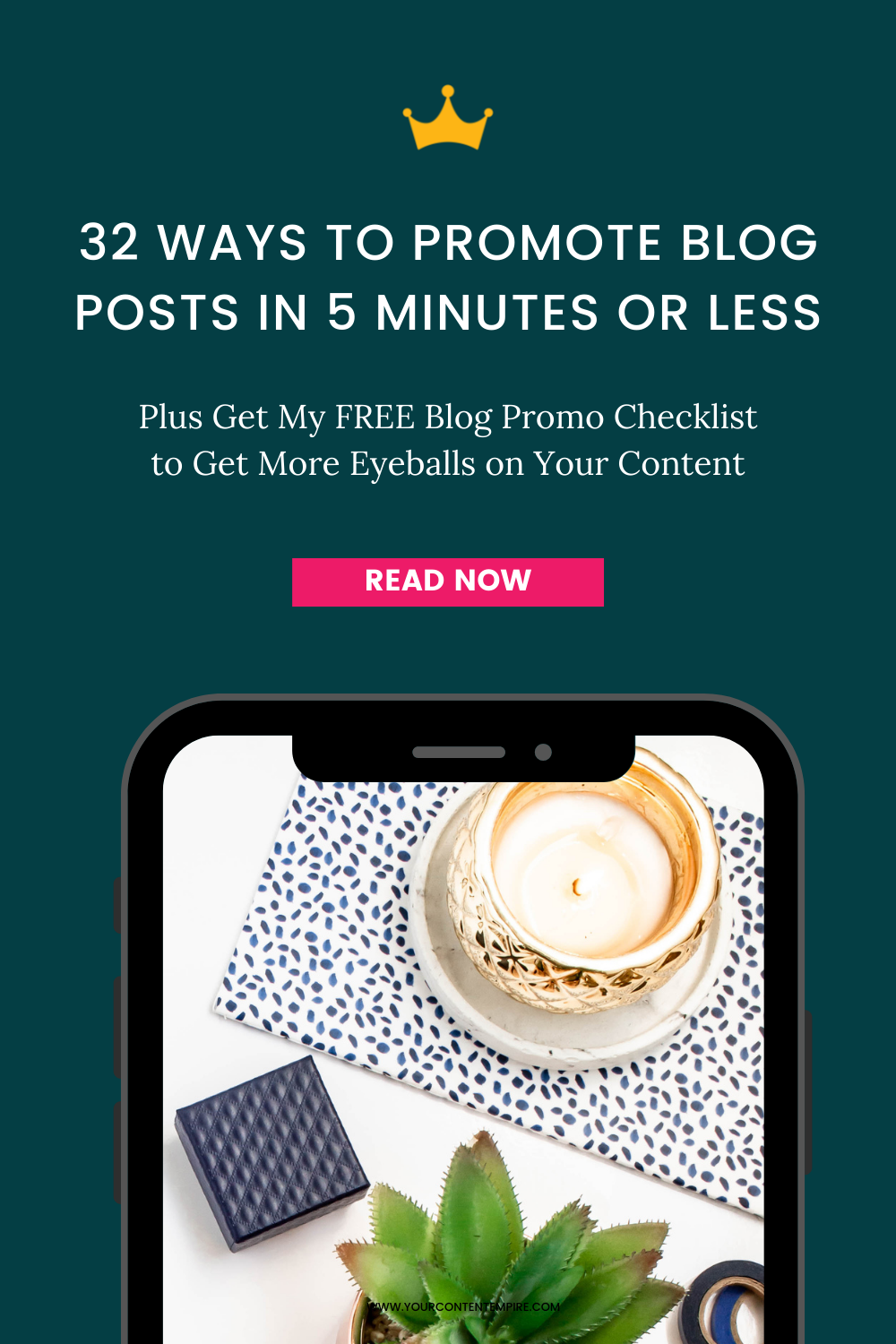
Do you feel stumped or overwhelmed about how to promote blog posts? Well, chances are you’re not getting as much mileage from your blog posts as you could be.
Maybe you’re a bit of a drive-by blogger?
A post-and-runner?
A publish and forget-about-it kinda content creator?
I come across a lot of business owners like this, who spend so much time creating a blog post (the research, the writing, the images, the content upgrade, the formatting) and then publish it with little effort put into the promotion side of things. As soon as it’s published, they’re already moved on to creating the next post.
There’s a simple rule of thumb that I live by when it comes to content marketing – you should spend at least as much time promoting a piece of content as you did to create it. A 1-to-1 ratio.
This ratio is the rule behind my on-repeat answer to a question I get all the time: How often should I be blogging? I always say it depends on (a) how long it takes you to create a blog post on average and (b) how much time do you have each week to dedicate to content marketing? For every post you publish, you should have enough time left to promote it!
But how do you fill that promo time up? Here are 32 x 5-minute ways to do it!
1. Pinterest: Create 3 new vertical graphics and pin them on Pinterest (and to your group boards)
2. Twitter: Write 5 tweets and schedule them using a social media scheduler. Also pin one of them with an image to the top of your profile.
Power up tip: Turn your tweets into evergreen content by using a social media scheduler that cycles through and shares your older content automatically (the ones you’ve chosen). For free (up to 100-300 pieces in your library): Recurpost or Social Jukebox. Paid services: MeetEdgar or CoSchedule
3. Twitter: Change your profile URL and cover photo
4. Twitter: Add a click to tweet to your post. You can use a click-to-tweet plugin or make a prettier click-to-tweet graphic using this easy tutorial from Solopreneur Diaries
5. Twitter: Tag people on Twitter that you linked to or included in your post.
6. Facebook: Create a Facebook post and pin to the top of your Facebook page.
7. Facebook: Change your cover photo for your Facebook page.
8. Facebook: Spend $5 promoting your post to your followers and their friends on Facebook or target your own email list.
9. Facebook: Turn your blog post into a Facebook Live & then turn that Facebook Live into a YouTube video. Here’s a tutorial from Social Media Examiner that’ll help you do this!
10. Facebook: Tag people on Facebook that you linked to or included in your post.
11. Facebook Group: If you have a Facebook group, reuse your Facebook post for your blog and pin to the top of your group
12. Facebook Group: If you have a Facebook group, change the cover photo and description to go to the blog post.
13. Instagram: Create an Instagram post, experiment with using hashtags in the first comment of the post and add the link to your Instagram profile.
14. LinkedIn: Add your blog post to LinkedIn.
15. Social Media: Take one of your Facebook, Instagram or Twitter posts and reuse on any other social media sites you use regularly (Snapchat, Tumblr)
16. Social Media: Speaking of social media – make sure you have good share buttons on your blog posts (see mine to the left via the Monarch plugin)
17. Add your post to other relevant website pages (homepage, about page, sidebar, start here page). Check out my blog post for how I display my latest blog posts!
18. Use a related post plugin to add your post to the bottom of other relevant blog posts. Mine is done using Related Posts Thumbnails Plugin for WordPress (it's free!)
19. Add a HelloBar to the top of your website with your latest blog post
20. SEO your post. Choose a keyword phrase and optimize for that keyword. It's a long-term strategy but can off big down the road.
21. Send an email to your list about your latest blog post (and tell them why they want to read it)
22. Resend it a week later to anyone who didn’t open the original email with a different subject line
23. Email anyone that you linked to or talked about in your post to give them a heads-up about it.
24. Share in 10 Facebook Groups (usually there will be threads).
25. Add you blog post link to your email signature or out of office.
26. Share the post with 3-5 online friends or people you've spoken with about the topic.
27. Comment on 3 related blog posts (make you comment thoughtful and weave in some of what you write about, include your website address)
28. Try the skyscraper technique as described here by Brian Dean that involves finding people who’ve shared similar content and telling them about your even better blog post.
29. Submit your post to StumbleUpon.
30. Add your blog and post to Bloglovin’.
31. Go find 3 questions on Reddit to answer that relate to your topic. Here are 10 tips to get started from Smart Insights.
32. Go find 3 questions on Quora to answer that relate to your topic.
Try some of these, try all of these for your next blog post. I've created a simple checklist and blog post promo planning sheet for you. And if you feel like taking the pro-level challenge – after you've gone through the above steps for your blog post – is to create a content upgrade and then repeat the steps for your content upgrade. There's space on the blog post promo planning sheet for you to complete this pro-level of the challenge.
Ever catch yourself thinking "marketing used to be so much easier" or “my marketing stopped working!” You're not imagining it. Between plummeting social media reach, AI-generated content flooding your feed, and a world that seems to serve up a new crisis every...
Tired of staring at a blank screen, wondering what to post? What if I told you I create 260+ pieces of content every year without breaking a sweat? Today, I'm giving away my entire daily writing system – the exact process I use to never run out of ideas and...
Are you stuck at full capacity but afraid to raise your prices? One of my clients just ran a price raising campaign that converted at 35% - with mostly existing leads? Today, I'm giving you my exact step-by-step campaign framework for raising your prices without...